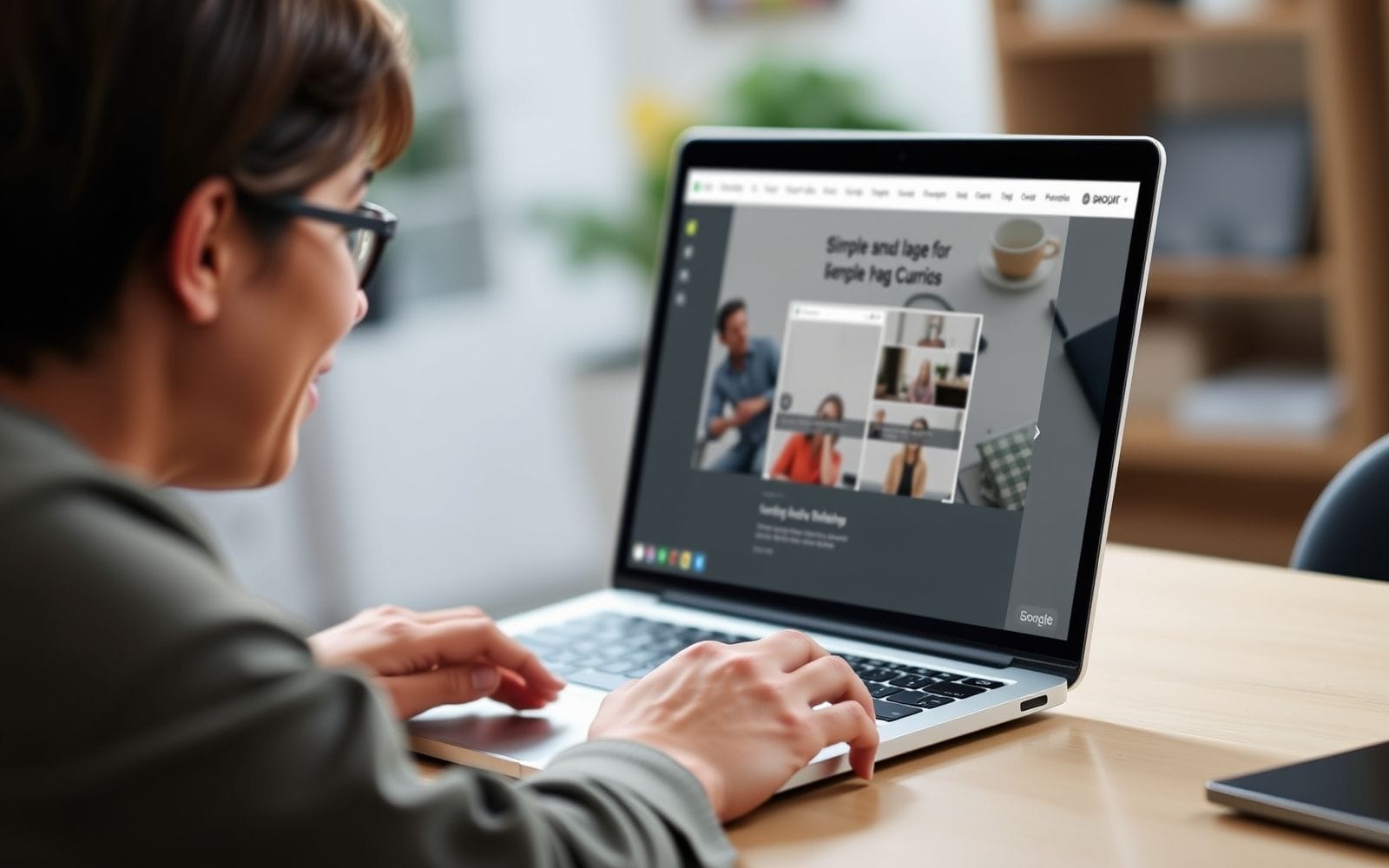
Top Landing Page Builders
Unlock High Conversions: Choosing Your Landing Page Builder
In the fast-paced world of digital marketing, a landing page is often the first, crucial touchpoint between a potential customer and your offer. It’s a standalone web page, distinct from your main website, designed with a single, focused objective: conversion. Whether that goal is capturing leads, driving sales, registering attendees for a webinar, or promoting an app download, a well-optimized landing page is indispensable. Its importance cannot be overstated; it’s where marketing campaigns meet their audience, and where interest transforms into action, directly impacting your ROI and overall Marketing success.
This is where Landing Page Builders come into play. These are specialized software tools designed specifically to simplify the creation, publication, and optimization of high-converting landing pages. Think of them as your dedicated workshop for crafting focused conversion experiences. Using a dedicated builder is crucial for modern marketers and businesses for several key reasons: efficiency (build pages in hours, not days), accessibility (often requiring no coding knowledge thanks to visual editors), and speed (allowing rapid deployment and testing of campaign ideas). This article will guide you through the essential features of these tools, explore the different types available, review some top market contenders, and ultimately help you choose the best landing page builder for your unique needs.
What Makes a Great Landing Page Builder?
Selecting the right landing page builder can feel overwhelming given the plethora of options. However, focusing on the core functionalities and features that directly impact performance and usability can simplify the process. A truly great builder empowers you to create effective pages quickly and optimize them based on data.
Core Features to Look For:
- Drag-and-Drop Editor: This is perhaps the most fundamental feature. A visual, intuitive drag-and-drop interface allows users of all technical skill levels to design and customize pages without writing a single line of code. It offers flexibility in arranging elements like text, images, videos, forms, and buttons exactly where you want them.
- Templates: High-quality, professionally designed templates are massive time-savers. Look for a builder offering a wide variety of templates suited for different goals (lead generation, webinar sign-ups, sales pages) and industries. Crucially, these templates should be easily customizable to match your brand identity.
- Mobile Responsiveness: With a significant portion of web traffic coming from mobile devices, your landing pages must look and function flawlessly on all screen sizes (desktops, tablets, smartphones). A good builder automatically ensures responsiveness or provides easy tools to adjust mobile views.
- Integrations: Your landing page doesn’t exist in isolation. Seamless integration with other essential marketing tools is vital. Key integrations include Email Marketing Platforms (like Mailchimp, ConvertKit, ActiveCampaign), Customer Relationship Management (CRM) systems (like Salesforce, HubSpot), analytics platforms (Google Analytics), and payment gateways (like Stripe, PayPal).
- A/B Testing Capabilities: Also known as split testing, this feature allows you to create multiple versions of your landing page (e.g., different headlines, button colors, images) and show them to different segments of your audience. By measuring which version performs better, you can systematically optimize for higher conversion rates.
- Analytics and Reporting: Built-in analytics provide immediate insights into your landing page performance. Look for key metrics like page views, unique visitors, conversion rates, bounce rates, and traffic sources. Clear reporting helps you understand what’s working and what needs improvement.
- Conversion Tracking: Beyond basic analytics, effective conversion tracking (often via pixels or code snippets) allows you to accurately measure how many visitors completed the desired action (e.g., filled out a form, made a purchase).
- Forms and Lead Capture Features: Since lead generation is a primary goal for many landing pages, robust form-building capabilities are essential. This includes customizable fields, multi-step forms, GDPR compliance options, and seamless integration with your Lead Generation Software or email list.
- Pop-ups and Exit-Intent Features: These tools can help capture visitor attention or recover potentially lost leads. Timed pop-ups, scroll-triggered boxes, or exit-intent overlays (appearing when a user is about to leave) can present special offers or encourage email sign-ups.
- Speed and Performance Optimization: Page load speed is critical for user experience and SEO. Top builders optimize images, use content delivery networks (CDNs), and employ clean code to ensure your landing pages load quickly.
- SEO Features: While landing pages are often destination points for paid traffic, basic SEO features are still beneficial. Look for the ability to customize page titles, meta descriptions, header tags (H1, H2, etc.), and image alt text.
Less Obvious, but Important Features:
- Customer Support Quality: When you encounter an issue or have a question, responsive and helpful customer support (via chat, email, phone, or knowledge base) is invaluable.
- Uptime and Reliability: Your landing pages need to be consistently available. Check the provider’s track record for server uptime and reliability.
- Scalability: Can the builder handle sudden traffic spikes? Does it offer features and pricing tiers that can grow with your business needs?
- Pricing Models: Understand the different pricing tiers, what features are included in each, and whether there are limits on traffic, pages, or domains. Look for transparency and avoid hidden costs.
Example Showcase (Templates): Imagine a builder like Leadpages, renowned for its extensive library of conversion-optimized templates categorized by industry and goal. You can quickly find a starting point for a webinar registration page, an ebook download, or a sales offer, significantly speeding up the creation process.
Example Showcase (Integrations): Consider a platform like Unbounce, which boasts a wide array of native integrations with tools like Salesforce, Zapier (unlocking thousands more connections), Google Analytics, and various email marketing platforms, ensuring your landing page data flows seamlessly into your existing marketing stack.
Types of Landing Page Builders
Landing page creation tools come in various forms, each catering to different needs, budgets, and technical setups. Understanding these types helps you narrow down the best fit for your specific situation.
Standalone Builders
These are platforms dedicated solely to creating, publishing, and optimizing landing pages. Examples include Unbounce, Instapage, and Leadpages.
- Pros: Highly specialized features focused on conversion optimization (advanced A/B testing, personalization, heatmaps), often superior template quality and flexibility, robust analytics, designed for performance.
- Cons: Can be more expensive than integrated options, requires integration with other tools (email, CRM) as they don’t typically offer those natively, adds another tool to your marketing stack.
- Best Use Cases: Performance marketers, agencies, businesses running significant paid advertising campaigns, anyone prioritizing conversion rate optimization (CRO) above all else.
Website Builder Integrations
Many popular website builders (like WordPress via plugins such as Elementor Pro or Thrive Architect, Wix, Squarespace) include landing page creation capabilities or offer add-ons for it.
- Pros: Often cost-effective if you already use the website builder, keeps everything within one platform, leverages existing website themes and branding.
- Cons: Landing page features might be less sophisticated than standalone builders (especially regarding A/B testing and analytics), performance might be tied to overall website performance, potentially less specialized templates.
- Best Use Cases: Small businesses, bloggers, users who prefer an all-in-one website solution, those with simpler landing page needs.
Email Marketing Platform Builders
Several leading Email Marketing Platforms now offer built-in landing page builders. Examples include Mailchimp, ConvertKit, GetResponse, and ActiveCampaign.
- Pros: Seamless integration with your email lists and automation workflows, often included in your existing email marketing subscription (cost-effective), simplifies lead capture and nurturing.
- Cons: Landing page features are generally less advanced than standalone builders, design flexibility might be limited, analytics might be less detailed, performance can vary.
- Best Use Cases: Email marketers, businesses focused primarily on list building, users who want tight integration between their landing pages and email campaigns.
All-in-One Marketing Platforms
These comprehensive platforms aim to cover multiple aspects of digital marketing, including CRM, email marketing, automation, social media, and landing pages. HubSpot and Kajabi (especially for course creators) are prime examples.
- Pros: Centralized data and workflows across all marketing activities, powerful automation capabilities, deep integration between landing pages, CRM, and email. Offers a holistic view of the customer journey.
- Cons: Can be significantly more expensive, might have a steeper learning curve, potentially overkill if you only need landing pages, feature depth in one area (like landing pages) might not match specialized tools.
- Best Use Cases: Businesses seeking a unified Marketing platform, companies focused on inbound marketing and sales alignment, users who need robust CRM and automation features alongside landing pages.
Comparison Table: Key Features Across Builder Types
| Feature | Standalone Builders | Website Builder Integrations | Email Platform Builders | All-in-One Platforms |
|---|---|---|---|---|
| Core Focus | Landing Page CRO | Website Creation | Email Marketing | Overall Marketing Suite |
| Design Flexibility | Very High | Moderate to High | Moderate | High |
| A/B Testing | Advanced | Basic to Moderate | Basic to Moderate | Moderate to Advanced |
| Templates | Highly Optimized, Varied | General Purpose, Variable Quality | Email/Lead Gen Focused | Integrated with Platform Goals |
| Integrations | Extensive (via native/Zapier) | Platform Dependent | Strong with Email/Internal | Strong within Ecosystem |
| Analytics | Detailed CRO Metrics | General Web Analytics | Email/Lead Focused | Holistic Marketing Metrics |
| Pricing | Moderate to High | Low to Moderate (often bundled) | Low to Moderate (often bundled) | High |
| Ease of Use | Moderate to High | High | High | Moderate to High |
Top Landing Page Builders on the Market (Detailed Reviews)
Choosing the right tool requires a closer look at the leading options. Here are detailed reviews of some of the most popular and effective landing page builders available today. *Note: Pricing is subject to change; always check the official websites for current details.*
1. Unbounce
- Brief Overview: A pioneer in the dedicated landing page space, Unbounce is a powerful platform focused squarely on conversion optimization for marketers. It offers two builders: the flexible Classic Builder and the AI-powered Smart Builder.
- Key Features Highlight (Pros): Excellent drag-and-drop flexibility, vast template marketplace, robust A/B testing, AI-powered features (Smart Traffic, copy generation), pop-ups & sticky bars, dynamic text replacement for personalization, strong integrations (including Zapier), fast page speeds.
- Potential Drawbacks (Cons): Can be one ofcula the pricier options, the sheer number of features might have a slight learning curve for absolute beginners compared to simpler tools.
- Ideal User/Business Type: Performance marketers, marketing agencies, SaaS companies, businesses running significant PPC campaigns needing advanced optimization features.
- Pricing Structure Summary: Tiered plans based on conversions, visitors, and domains. Starts around $99/month (Launch plan), scaling up significantly for higher tiers (Optimize, Accelerate, Concierge). Offers a free trial.
- Editor Interface Example: Unbounce’s Classic Builder is known for its free-form canvas, allowing pixel-perfect placement of elements anywhere on the page, offering maximum design control. The Smart Builder provides more guided, section-based building with AI assistance.
- Case Study Snippet: A SaaS company used Unbounce’s Dynamic Text Replacement feature to personalize landing page headlines based on the user’s Google Ads search query, resulting in a 35% increase in demo requests compared to their generic landing page.
- Official Website: Unbounce
2. Instapage
- Brief Overview: Instapage positions itself as the leader in landing page personalization at scale. It’s known for its robust features tailored towards advertising teams and enterprises needing granular control and collaboration.
- Key Features Highlight (Pros): Advanced personalization capabilities (1:1 Ad-to-Page Personalization), AdMap® feature for visualizing ad campaign structure, excellent collaboration tools for teams, Thor Render Engine® for fast load speeds, heatmaps, extensive integrations, good template selection.
- Potential Drawbacks (Cons): Generally the most expensive option on this list, potentially overkill for small businesses or those with basic needs. Focus is heavily skewed towards paid advertising use cases.
- Ideal User/Business Type: Enterprises, larger marketing teams, agencies managing complex paid advertising campaigns across multiple channels, those heavily invested in personalization.
- Pricing Structure Summary: Starts with a “Building” plan around $299/month (paid annually). Custom “Converting” plans are available for enterprise needs. Offers a 14-day trial.
- Editor Interface Example: Instapage offers a clean, intuitive drag-and-drop editor with precise alignment tools and grouping features, facilitating complex layouts and team collaboration.
- Case Study Snippet: An e-commerce brand utilized Instapage’s AdMap® and personalization features to create unique landing page experiences for different audience segments clicking through Facebook Ads, leading to a 25% decrease in cost-per-acquisition (CPA).
- Official Website: Instapage
3. Leadpages
- Brief Overview: Leadpages aims to be an affordable and easy-to-use landing page builder focused primarily on lead generation for small businesses and entrepreneurs. It also includes features for building simple websites.
- Key Features Highlight (Pros): Very user-friendly drag-and-drop editor, large library of high-converting templates, includes pop-ups (Leadboxes) and alert bars, built-in conversion guidance (Leadmeter), affordable pricing tiers, includes hosting, unlimited traffic and leads on all plans. Can build full websites.
- Potential Drawbacks (Cons): A/B testing is only available on higher plans, less design flexibility compared to Unbounce, fewer advanced analytics and optimization features than top-tier competitors.
- Ideal User/Business Type: Small businesses, entrepreneurs, bloggers, course creators, consultants looking for an easy-to-use and cost-effective solution for lead generation.
- Pricing Structure Summary: Offers Standard and Pro plans, starting around $49/month (Standard) or $99/month (Pro) when billed monthly. Cheaper annual options available. Offers a free trial.
- Editor Interface Example: Leadpages features a section-based editor with pre-built blocks, making it very easy to assemble professional-looking pages quickly, even for beginners. Customization options are clear and accessible.
- Case Study Snippet: A fitness coach used Leadpages to create a simple landing page offering a free workout guide. Combined with Facebook Ads, they generated over 1,500 new email subscribers in their first month using a Pro plan.
- Official Website: Leadpages
4. HubSpot Landing Page Builder
- Brief Overview: Part of the comprehensive HubSpot Marketing Hub (which also includes CRM, email marketing, automation, etc.), the landing page builder offers seamless integration within the HubSpot ecosystem.
- Key Features Highlight (Pros): Deep integration with HubSpot CRM and marketing automation, personalization based on CRM data, built-in analytics tied to overall marketing performance, good selection of templates, drag-and-drop editor, includes A/B testing (on higher tiers). Free version available (with limitations).
- Potential Drawbacks (Cons): Can become expensive as you move up Marketing Hub tiers, potentially less design flexibility than standalone builders, best value realized when using the broader HubSpot platform. Free version has HubSpot branding.
- Ideal User/Business Type: Businesses already using or planning to use HubSpot CRM and Marketing Hub, companies focused on inbound marketing, sales and marketing teams needing tight alignment.
- Pricing Structure Summary: Available for free with limited features and HubSpot branding. Paid features included in Marketing Hub Starter (from ~$50/month), Professional (from ~$890/month), and Enterprise tiers.
- Editor Interface Example: HubSpot’s editor is clean and module-based, integrating directly with other HubSpot assets like forms, CTAs, and personalization tokens pulled from the CRM.
- Case Study Snippet: A B2B tech company used HubSpot’s landing pages integrated with workflows to nurture leads captured from ebook downloads, resulting in a 20% improvement in lead-to-customer conversion rate.
- Official Website: HubSpot Landing Page Builder
5. GetResponse Landing Page Creator
- Brief Overview: GetResponse started as an email marketing platform but has evolved into a broader marketing automation tool, including a robust landing page creator.
- Key Features Highlight (Pros): Strong integration with GetResponse email marketing and automation, AI-driven builder option, good template library, built-in A/B testing, includes pop-ups and forms, conversion funnels feature, affordable pricing, includes hosting. Free-forever plan available.
- Potential Drawbacks (Cons): Editor flexibility might be slightly less than top standalone builders, analytics are good but perhaps less CRO-focused than Unbounce/Instapage.
- Ideal User/Business Type: Small to medium businesses, email marketers, users looking for an integrated email and landing page solution at a reasonable price point.
- Pricing Structure Summary: Included in GetResponse plans (Email Marketing, Marketing Automation, Ecommerce Marketing). Paid plans start around $19/month. A Free-forever plan offers basic landing page features.
- Editor Interface Example: GetResponse offers a straightforward drag-and-drop editor with numerous pre-designed sections and elements, making page building intuitive. The AI builder can generate pages based on inputs.
- Case Study Snippet: An online course creator used GetResponse’s landing pages and conversion funnels to promote a new course launch, achieving a 15% conversion rate from landing page visitor to paid enrollment.
- Official Website: GetResponse Landing Pages
6. Mailchimp Landing Pages
- Brief Overview: Known primarily for email marketing, Mailchimp also offers a simple landing page builder integrated within its platform.
- Key Features Highlight (Pros): Seamless integration with Mailchimp audiences and campaigns, very easy to use for existing Mailchimp users, decent templates for basic needs, affordable (included in most plans, including free tier with limitations).
- Potential Drawbacks (Cons): Limited design customization and flexibility compared to specialized builders, basic A/B testing and analytics, not ideal for complex layouts or advanced CRO.
- Ideal User/Business Type: Existing Mailchimp users, small businesses needing simple lead capture pages tightly integrated with their email list, beginners.
- Pricing Structure Summary: Included in Mailchimp’s Free, Essentials, Standard, and Premium plans. Feature access (like more templates, A/B testing) increases with higher tiers.
- Editor Interface Example: Mailchimp uses a block-based editor similar to its email builder, making it familiar for users. It’s simple and focused on core elements like text, images, and forms.
- Case Study Snippet: A local restaurant used a simple Mailchimp landing page to collect sign-ups for their loyalty program, easily adding 500+ members directly to their Mailchimp audience for future promotions.
- Official Website: Mailchimp Landing Pages
7. Carrd
- Brief Overview: Carrd specializes in creating simple, fully responsive, one-page sites, which often serve perfectly as landing pages for specific, focused campaigns.
- Key Features Highlight (Pros): Extremely affordable (free plan available, Pro from $19/year), incredibly easy and fast to use, beautiful and modern templates, great for simple lead capture, profiles, or event pages.
- Potential Drawbacks (Cons): Limited to one-page sites, not suitable for complex funnels, no built-in A/B testing, basic analytics, integrations often rely on embeds or Zapier.
- Ideal User/Business Type: Freelancers, individuals, small projects, validating ideas, simple lead capture forms, event promotion, anyone needing a quick, stylish, affordable single-page landing site.
- Pricing Structure Summary: Free plan with Carrd branding and limitations. Pro Lite ($9/year), Pro Standard ($19/year), Pro Plus ($49/year) offer more sites, custom domains, forms, widgets, and no branding.
- Editor Interface Example: Carrd’s editor is exceptionally intuitive, with a live preview and simple controls for adding and arranging pre-set elements and sections.
- Case Study Snippet: An indie developer used Carrd to quickly create a landing page for their upcoming mobile game pre-launch sign-ups, collecting thousands of emails with minimal cost and effort.
- Official Website: Carrd
Comparison Section: Unbounce vs. Leadpages vs. HubSpot
Choosing between top contenders often comes down to specific priorities:
- Ease of Use: Leadpages generally wins for absolute beginners due to its guided approach. HubSpot is also user-friendly, especially within its ecosystem. Unbounce offers immense flexibility, which can mean a slightly steeper initial learning curve.
- Optimization Features (A/B Testing): Unbounce and Instapage lead here with robust, built-in A/B testing and AI features. HubSpot’s A/B testing is solid (on paid plans). Leadpages offers A/B testing only on its Pro plan.
- Pricing: Leadpages and GetResponse are typically more budget-friendly for dedicated landing page features. Unbounce and Instapage represent a higher investment for advanced capabilities. HubSpot’s value depends heavily on utilizing its broader suite; the landing page tool alone within higher tiers is expensive.
- Integration Depth: HubSpot excels if you’re embedded in its CRM/Marketing Hub. Unbounce and Instapage offer broad integrations via native connections and Zapier. Leadpages and GetResponse integrate well, especially with their own email features.
Data/Stats on Landing Page Builder Impact
Using dedicated landing pages, often created with builders, yields significant results. While specific numbers vary, industry reports consistently show improvements:
- Companies see a 55% increase in leads when increasing their number of landing pages from 10 to 15 (Source: HubSpot Marketing Statistics).
- Using correct targeting and testing methods, landing pages can achieve conversion rates well above average website performance, sometimes reaching 10%, 20%, or even higher for highly optimized campaigns.
- A/B testing, a key feature of many builders, is crucial. According to VWO’s research, companies that achieve significant growth are 75% more likely to be conducting regular A/B tests.
Choosing the Right Landing Page Builder for Your Needs
With a clearer understanding of the features, types, and top players, how do you make the final decision? It boils down to aligning the tool’s capabilities with your specific requirements.
- Assess Your Goals: What is the primary purpose of your landing pages? Lead generation? Driving sales? Promoting Webinar Platforms registrations? Event sign-ups? Different builders excel in different areas. A builder strong in e-commerce integration might be better for sales, while one with robust form features is ideal for lead gen.
- Consider Your Budget: Landing page builders range from free or very low cost (like Carrd or free tiers of Mailchimp/GetResponse) to premium investments (like Instapage or higher tiers of Unbounce/HubSpot). Determine a realistic budget and see which tools offer the best feature set within that range. Remember to factor in potential costs for integrations if needed.
- Evaluate Your Technical Skill Level: Are you a coding novice or comfortable with more complex interfaces? Most builders feature drag-and-drop editors, but some offer more granular control (and complexity) than others. Prioritize ease of use if your team lacks technical expertise.
- Think About Necessary Integrations: Make a list of the essential tools your landing page needs to connect with. This typically includes your email marketing platform, CRM, analytics tools, and potentially payment processors or Customer Engagement Tools. Ensure your chosen builder integrates smoothly with your existing stack, either natively or via services like Zapier.
- Prioritize Key Features: Which features are non-negotiable for you? If rigorous A/B testing is critical for your paid campaigns, prioritize builders strong in that area (like Unbounce). If a vast template library is essential to save time, focus on options like Leadpages. If deep CRM integration is paramount, HubSpot might be the best fit.
- Look for Free Trials or Demos: The best way to gauge if a builder is right for you is to try it out. Take advantage of free trials or demos offered by most providers. Build a test page, explore the interface, and check the available features firsthand.
Simple Checklist to Narrow Down Choices:
- Primary Goal? (Lead Gen / Sales / Events / Info) -> Helps prioritize feature sets.
- Budget Range? ($0-50 / $50-150 / $150+ per month) -> Filters options by price.
- Technical Comfort? (Beginner / Intermediate / Advanced) -> Guides towards ease-of-use vs. flexibility.
- Must-Have Integrations? (List specific Email, CRM, etc.) -> Checks compatibility.
- A/B Testing Need? (None / Basic / Advanced) -> Filters based on optimization needs.
- Tried the Free Trial? (Yes / No) -> Ensures hands-on experience before committing.
Tip: Don’t feel locked into the first builder you try. Test 2-3 promising options during their trial periods to get a real feel for their workflow and suitability before making a paid commitment. Your needs might also evolve, so choose a builder that offers room to grow.
Advanced Strategies Using Landing Page Builders
Once you’ve chosen your builder and mastered the basics, you can leverage more advanced strategies to maximize your conversion rates and campaign effectiveness.
- Implementing Effective A/B Testing: Don’t just test button colors. Systematically test significant elements: headlines, unique value propositions, calls to action (CTAs), page layouts, form lengths, images vs. videos, and entire page concepts. Run tests long enough to achieve statistical significance. Use insights to iterate and continuously improve. Resources like CXL provide in-depth guides on structuring effective tests.
- Personalizing Landing Pages: Go beyond generic messages. Use features like Dynamic Text Replacement (DTR) to match landing page copy to the specific ad or search term a visitor clicked. Leverage CRM data (if integrated) to tailor content, offers, or images based on known visitor attributes or past behavior. Personalized experiences generally convert significantly better.
- Optimizing for Mobile Conversions: It’s not enough for pages to just be responsive; they need to be optimized for mobile. This means simplifying navigation, ensuring fast load times, using thumb-friendly buttons and forms, and prioritizing the most critical information “above the fold” on smaller screens. Preview and test thoroughly on actual mobile devices.
- Using Video and Rich Media Effectively: Video backgrounds, customer testimonials, or product demo videos can significantly increase engagement and conversion rates. Ensure videos are optimized for web playback (proper compression, format), load quickly, and have clear CTAs. Use high-quality images that support your message.
- Integrating with Marketing Automation: Connect your landing page form submissions directly into your Marketing automation platform. Trigger follow-up email sequences, notify sales reps, segment leads based on form input, and score leads based on their engagement. This ensures timely follow-up and efficient lead nurturing.
- Tracking and Analyzing Performance Data: Go beyond basic conversion rates. Use UTM parameters to track campaign sources accurately. Set up conversion goals in Google Analytics (or use the builder’s built-in analytics). Analyze heatmaps (if available) to see where users click and scroll. Monitor form abandonment rates. Use data not just to report, but to inform your next optimization steps.
Tip (Form Design): Keep forms as short as possible while still collecting necessary information. Use clear labels, logical field order, and consider multi-step forms for longer processes to reduce initial friction. Ensure a clear privacy policy link and reassuring copy near the submission button.
Example (Personalization): A travel company could use DTR on a landing page promoting vacation packages. If a user clicks an ad for “Fiji beach holidays,” the landing page headline could dynamically change to “Your Dream Fiji Beach Holiday Starts Here,” instantly creating relevance and increasing the likelihood of conversion compared to a generic “Book Your Next Vacation” headline.
Frequently Asked Questions About Landing Page Builders
Do I need coding skills to use a landing page builder?
No, the vast majority of modern landing page builders are designed for users without coding knowledge. They utilize intuitive drag-and-drop or block-based visual editors, allowing you to design, customize, and publish pages visually. While some platforms offer options for custom code insertion for advanced users, it’s typically not required for core functionality.
What’s the difference between a landing page and a regular website page?
A regular website page (like a homepage or about page) usually serves multiple purposes and has extensive navigation linking to other parts of the site. A landing page, however, is designed with a single, specific conversion goal in mind. It typically has minimal or no navigation, focusing the visitor’s attention entirely on the desired action (e.g., filling out a form, clicking a purchase button).
How much do landing page builders typically cost?
Costs vary widely. Some builders offer free plans with limitations (e.g., Carrd, Mailchimp Free, GetResponse Free). Basic paid plans often start around $15-$50 per month (e.g., GetResponse, Leadpages Standard). More advanced, feature-rich standalone builders usually range from $80-$300+ per month (e.g., Unbounce, Instapage, Leadpages Pro). All-in-one platforms like HubSpot include landing pages in broader marketing suite subscriptions, which can range from $50 to thousands per month depending on the tier.
Can landing page builders help with SEO?
While landing pages are often used for targeted campaigns (PPC, email) rather than organic search, good builders do offer basic SEO features. You can typically customize page titles, meta descriptions, URL slugs, image alt text, and use header tags (H1, H2, etc.). Furthermore, builders prioritizing speed and mobile-responsiveness indirectly help SEO, as these are important ranking factors. However, they aren’t a replacement for a comprehensive SEO strategy for your main website.
How long does it take to create a landing page?
Using a landing page builder, especially with templates, you can create a basic landing page remarkably quickly – potentially in under an hour once you’re familiar with the tool. More complex pages with custom designs, integrations, and copy might take several hours or even a day. The key benefit of builders is the significant reduction in time compared to coding a page from scratch, which could take days or weeks.
Key Takeaways
- Landing page builders are essential tools in modern digital marketing for creating focused, high-converting web pages efficiently.
- They empower marketers and businesses to rapidly build and deploy pages without needing extensive coding knowledge.
- Crucial features include intuitive drag-and-drop editors, high-quality templates, mobile responsiveness, seamless integrations, A/B testing capabilities, and robust analytics.
- Different types exist: standalone (specialized), website builder integrations (convenient), email platform builders (integrated list building), and all-in-one platforms (holistic).
- Choosing the right builder involves assessing your specific goals, budget, technical skills, required integrations, and prioritized features. Utilizing free trials is highly recommended.
- Effective use goes beyond basic creation, incorporating advanced strategies like rigorous A/B testing, personalization, mobile optimization, and deep integration with marketing automation for maximum impact.
Conclusion: Building Your Path to Higher Conversions
In the competitive digital landscape, simply driving traffic isn’t enough. Converting that traffic into tangible results – leads, sales, sign-ups – is paramount. Landing page builders are powerful allies in this mission, providing the focused environment and specialized tools needed to turn visitor interest into valuable action. They democratize the creation of professional, high-performance pages, enabling businesses of all sizes to execute sophisticated marketing campaigns with speed and agility.
Finding the builder that aligns perfectly with your objectives, technical comfort, and budget unlocks the potential for significantly improved campaign performance and a stronger return on your marketing investment. We encourage you to explore the options discussed, perhaps starting with a free trial of a tool like Leadpages for ease of use or Unbounce for advanced testing, and begin crafting landing pages that truly convert.