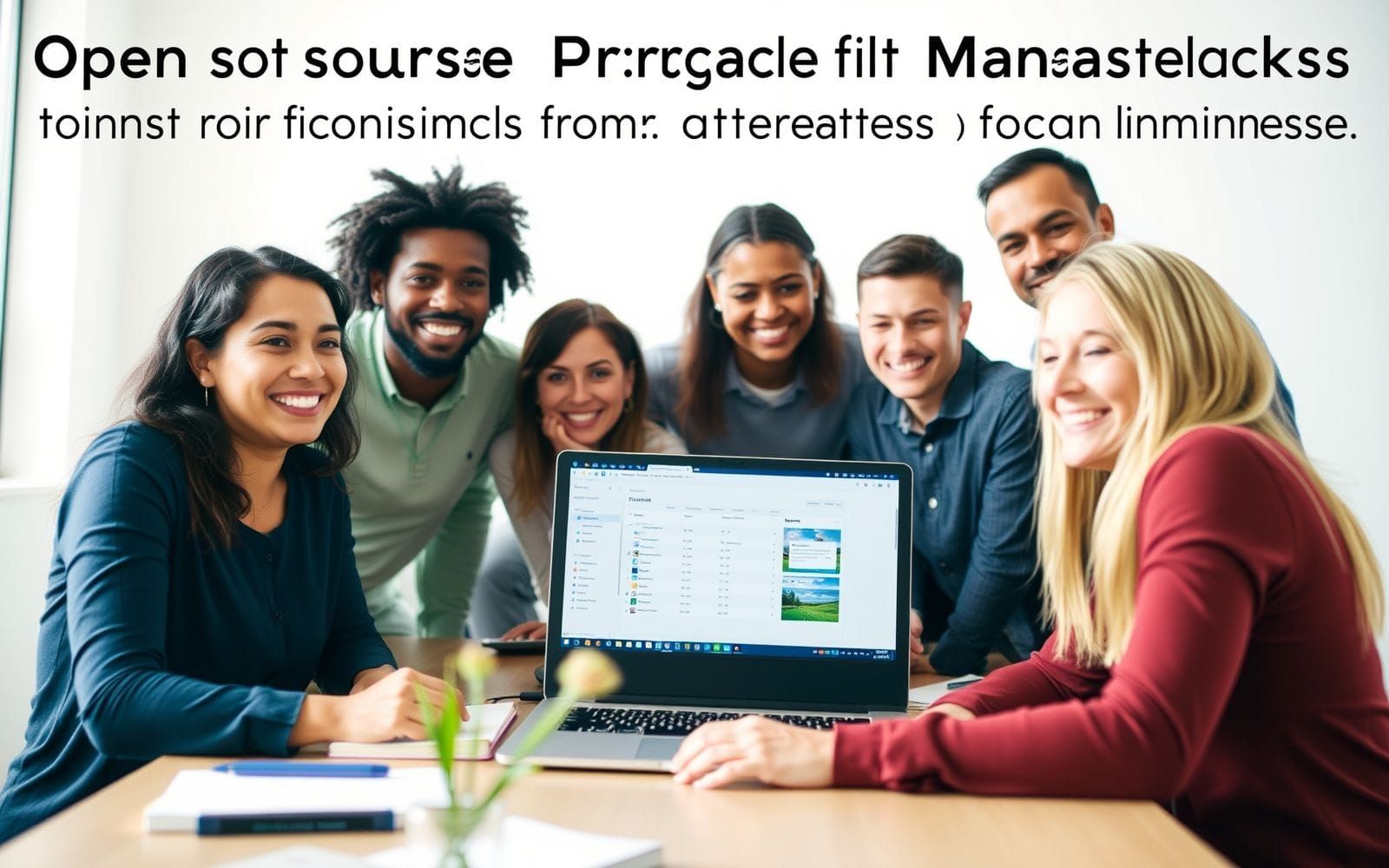Open Source Project Management Tools for Non-Profits
Navigating the operational landscape can be a significant hurdle for non-profit organizations. You’re driven by a mission, fueled by passion, but often constrained by tight budgets and limited resources. Finding the right tools to manage your crucial projects without breaking the bank is paramount. This is where exploring open source project management tools for non-profits becomes not just an option, but a strategic advantage, empowering you to streamline workflows, enhance collaboration, and ultimately, amplify your impact.
These tools offer a compelling alternative to expensive proprietary software, providing flexibility and community support that aligns perfectly with the non-profit ethos. Understanding how to leverage these solutions can transform your project execution, allowing your team to focus more on the mission and less on managing the chaos. You will learn about the benefits, key features to look for, top tools available, and how to choose and implement the best fit for your organization’s unique needs.
Why Open Source for Non-Profits?
Non-profit organizations, by their very nature, face a unique set of operational challenges. Budgets are often incredibly tight, relying on grants, donations, and fundraising efforts that can fluctuate. Human resources might be a mix of dedicated full-time staff, part-time workers, and a passionate but often transient volunteer base. Coordinating these diverse teams, often geographically dispersed, on complex projects requires robust systems. Imagine trying to orchestrate a large-scale community outreach program or a multi-faceted fundraising campaign using scattered spreadsheets and endless email chains – it’s a recipe for inefficiency and missed opportunities. It’s that nagging feeling that you could be doing more if only things were a bit more organized.
This is where the philosophy and practical benefits of open source software truly shine for the non-profit sector. Let’s unpack what makes it such a compelling choice:
- Cost-Effectiveness: This is, undeniably, a massive draw. Most open source software is free to use, meaning no hefty licensing fees that eat into your precious program funding. While there might be costs associated with hosting (if self-hosted), customization, or paid support for some advanced tools, the initial barrier to entry is significantly lower, sometimes zero. This frees up funds that can be directly channeled into your mission-critical activities.
- Flexibility and Customization: Open source means the source code is available. While not every non-profit has a developer on hand, this openness allows for modifications and adaptations. You’re not locked into a vendor’s rigid feature set. If a tool is almost perfect, there’s often potential to tweak it or find community-developed plugins that add the specific functionality you need. This adaptability is crucial for non-profits whose needs can be quite specific and not always catered to by mainstream commercial software. It’s like getting a suit off the rack versus having one tailored – the latter just fits better.
- Community Support: Open source projects are typically backed by active communities of users and developers. This means access to forums, documentation, and peer support. Often, you can find answers to your questions, share solutions, and even contribute back to the project. This collaborative spirit resonates deeply with the non-profit ethos. It’s a bit like having an extended, global team of problem-solvers.
- Transparency and Security: With open source code, there’s transparency. Many eyes on the code can lead to quicker identification and fixing of vulnerabilities. While no software is 100% secure, the open nature often fosters a robust security posture. Non-profits handling sensitive donor or beneficiary data need this assurance.
- No Vendor Lock-In: Relying on proprietary software can lead to vendor lock-in, where migrating to another system becomes prohibitively expensive or complex. Open source tools offer freedom and control over your data and software choices.
Non-profits have specific needs in project management that differ from for-profit businesses. They often manage grant-funded projects with strict reporting requirements, coordinate large numbers of volunteers with varying skill sets and availability, and run awareness campaigns or fundraising drives that are highly time-sensitive. They need tools that can handle diverse project types, from event planning and volunteer coordination to program delivery and impact tracking. The ability to manage resources (including non-monetary ones like volunteer hours), track progress against goals, and report effectively to stakeholders (donors, board members, beneficiaries) is vital. When you’re considering how to manage these complex operations, understanding the broader landscape of Business Software is crucial, and open source project management tools are a key part of that ecosystem for mission-driven organizations.
Key Features Non-Profits Need in Open Source Project Management Tools
When evaluating open source project management tools for non-profits, it’s not just about finding a free option; it’s about finding the right option with features that genuinely address your organization’s unique operational rhythm. What works for a tech startup might be overkill or ill-suited for a community food bank. Here are some key features that non-profits should prioritize:
- Task Management and Tracking: This is the bread and butter. You need to create tasks, assign them to staff or volunteers, set deadlines, define priorities, and track their status (e.g., to-do, in-progress, completed). Features like subtasks, dependencies (where one task can’t start until another is finished), and visual progress indicators (like Gantt charts or Kanban boards) are incredibly useful for keeping everyone on the same page and projects on schedule. Think about managing a grant application – breaking it down into research, writing, budget preparation, and review, each with its own assignee and deadline.
- Collaboration Tools: Non-profits thrive on teamwork, often involving diverse stakeholders. Built-in collaboration features are essential. This includes file sharing (for documents, images, spreadsheets), threaded discussions or comments on tasks, real-time notifications, and perhaps even integrated chat or forums. The goal is to centralize communication around projects, reducing reliance on scattered emails and ensuring everyone has access to the latest information. Imagine coordinating a fundraising event: sharing venue contracts, marketing materials, and volunteer schedules all in one place.
- Reporting and Analytics: Accountability is key for non-profits. You need to report to donors, boards, and funding agencies. Look for tools that offer customizable reports on project progress, resource utilization, budget tracking, and milestone achievement. Dashboards that provide a quick visual overview of key metrics can be invaluable for making informed decisions and demonstrating impact. Being able to easily pull a report on volunteer hours logged for a specific project, for instance, can be crucial for grant reporting.
- Resource Management: Resources in a non-profit context aren’t just financial. They include staff time, volunteer hours, donated goods, and equipment. Effective project management tools should help you allocate and track these resources. Some tools offer features for capacity planning (seeing who is overworked or has availability) and tracking budgeted versus actual time or costs. This helps prevent burnout and ensures resources are used efficiently.
- Integration Capabilities: Your project management tool shouldn’t live in a silo. The ability to integrate with other software your non-profit uses is a huge plus. Think about linking with your CRM to pull in donor information for a campaign, connecting with accounting software for budget tracking, or integrating with email marketing platforms for outreach. A well-connected software ecosystem streamlines workflows and reduces manual data entry.
- Ease of Use and User-Friendliness: This is especially important given the potential for volunteer users who may not be tech-savvy or have extensive training time. The interface should be intuitive, with a gentle learning curve. If a tool is too complex, adoption will suffer, and its benefits won’t be realized. Look for clear navigation, helpful tooltips, and good documentation. Seriously, who has time to decipher a user manual thicker than a phone book?
- Security and Data Privacy: Non-profits often handle sensitive information, whether it’s donor financial details, beneficiary personal data, or confidential strategic plans. The chosen tool must have robust security features, including user roles and permissions (to control who sees what), data encryption (especially if cloud-hosted), and regular security updates. If self-hosting, you’ll also need to consider your own server security. This isn’t just a feature; it’s a fundamental requirement.
- Customization for Non-Profit Workflows: While not a single “feature,” the ability to adapt the tool to specific non-profit workflows is vital. This could mean custom fields for tracking grant IDs, volunteer skills, or specific program outcomes. The more a tool can be molded to how you work, the more valuable it becomes.
Finding a tool with the right balance of these features will significantly empower your non-profit to manage its projects more effectively and achieve its mission with greater efficiency.
Top Open Source Project Management Tools for Non-Profits
Selecting the right software can feel like navigating a labyrinth, especially when you’re looking for powerful, reliable, and budget-friendly open source project management tools for non-profits. The good news? There are some truly excellent options out there. Each has its strengths and is suited to different types of non-profit organizations and projects. Let’s explore some of the leading contenders:
1. OpenProject
Overview and key features relevant to non-profits:
OpenProject is a comprehensive, web-based project management system that is particularly well-suited for non-profits managing complex projects and teams. It offers a wide array of features, including task management (with Gantt charts and Kanban boards), time tracking, cost reporting, budgeting, bug tracking, and wikis for documentation. For non-profits, its robust features for work package management, agile methodologies (Scrum and Kanban), and detailed reporting are highly beneficial. It also has strong features for team collaboration, including forums and meeting management. OpenProject offers both a self-hosted Community Edition (free) and a cloud-hosted paid version with additional support and features, giving non-profits flexibility.
Pros:
- Feature-rich: Covers almost every aspect of project management.
- Excellent for complex projects: Gantt charts, work breakdown structures, and resource management are powerful.
- Strong reporting capabilities: Essential for grant compliance and stakeholder updates.
- Active development and community: Ensures the software stays updated and supported.
- Data security focus: Important for handling sensitive non-profit data.
Cons:
- Can be complex to set up and learn: The sheer number of features can be overwhelming for smaller teams or less tech-savvy users.
- Self-hosting requires technical expertise: While the Community Edition is free, managing your own server has associated costs and requires IT knowledge.
- Interface can feel a bit dated compared to some newer tools, though it’s highly functional.
Ideal use cases for non-profits:
- Medium to large non-profits managing multiple, complex projects (e.g., large-scale program implementation, multi-year research projects).
- Organizations needing detailed financial tracking and reporting for grants.
- Non-profits with some technical capacity for self-hosting or those willing to opt for the paid cloud version for ease.
- Teams that need robust collaboration and documentation features.
User reviews/testimonials (if available):
Users often praise OpenProject for its comprehensive feature set, especially its planning and scheduling tools. Non-profits have reported successfully using it to manage everything from software development projects (if they have an IT component) to large-scale event planning and program rollouts. The main critique often revolves around the initial learning curve. (A conceptual screenshot here would show OpenProject’s dashboard with a Gantt chart view of a project timeline and resource allocation.)
2. Taiga
Overview and key features relevant to non-profits:
Taiga is an open source project management platform designed with agile methodologies (Scrum and Kanban) in mind. It’s known for its beautiful, intuitive interface and ease of use. Key features include Kanban boards, sprint planning tools, issue tracking, user stories, a project wiki, and team collaboration tools. For non-profits, Taiga’s visual approach to task management can be very helpful for diverse teams, including volunteers. It promotes transparency and makes it easy to see project progress at a glance. Taiga offers a free tier for public projects and small private projects, with paid plans for larger needs, and it can also be self-hosted.
Pros:
- User-friendly and intuitive interface: One of its biggest selling points. Easy for new users and volunteers to pick up.
- Excellent for agile project management: If your non-profit works in sprints or uses Kanban, Taiga is a natural fit.
- Good collaboration features: Wiki, task comments, and clear visual workflows.
- Visually appealing: Makes project management less of a chore.
- Flexible: Can be adapted for various types of projects, not just software development.
Cons:
- Fewer traditional PM features: Lacks advanced Gantt charts or deep resource management tools found in systems like OpenProject.
- Reporting is somewhat basic: May require workarounds or integrations for detailed grant reporting.
- Free plan limitations: The free cloud plan has limits on private projects and users, though self-hosting removes these.
Ideal use cases for non-profits:
- Non-profits that prefer an agile or visual approach to project management.
- Teams managing marketing campaigns, content creation, event planning, or smaller programs.
- Organizations with many volunteers who need an easy-to-learn tool.
- Non-profits looking for a clean, modern interface.
User reviews/testimonials (if available):
Users frequently commend Taiga for its simplicity and aesthetic design. Non-profits have found it useful for managing volunteer tasks, communication campaigns, and internal projects. The main desire from some users is for more robust reporting features. (A conceptual screenshot here would display a Taiga Kanban board with cards representing tasks moving through different stages like ‘To Do’, ‘In Progress’, ‘Review’, ‘Done’.)
3. Redmine
Overview and key features relevant to non-profits:
Redmine is a highly flexible, web-based project management and issue tracking tool. It’s built on the Ruby on Rails framework and is known for its adaptability. Key features include multi-project support, role-based access control, Gantt charts, calendar, time tracking, issue tracking, wikis, forums, and news feeds per project. For non-profits, Redmine’s strength lies in its customizability through plugins and custom fields. You can tailor it to track specific non-profit metrics or workflows. It supports multiple databases and is entirely free and open source for self-hosting.
Pros:
- Highly customizable: Extensive plugin ecosystem and custom field capabilities allow tailoring to specific non-profit needs.
- Supports multiple projects: Excellent for organizations juggling various initiatives.
- Integrated issue tracking: Useful for managing tasks, bugs, or even support requests.
- Time tracking: Valuable for grant reporting and volunteer hour logging.
- Completely free: No licensing costs, though self-hosting has operational expenses.
Cons:
- Requires technical expertise for setup and maintenance: Installation and plugin management can be challenging for non-technical users.
- Interface can feel dated and less intuitive: Compared to more modern tools, the UI might seem clunky to some.
- Out-of-the-box features might be basic for some: Relies heavily on plugins for advanced functionality.
Ideal use cases for non-profits:
- Non-profits with access to IT support or technical volunteers who can manage the setup and customization.
- Organizations that need a highly tailored system for tracking specific project types or data (e.g., grant applications, case management with project elements).
- Cost-sensitive organizations that can handle the technical overhead of self-hosting.
User reviews/testimonials (if available):
Redmine is often praised for its flexibility and power once configured. Non-profits that have successfully implemented it appreciate its ability to be molded to their unique processes. The learning curve and setup complexity are common pain points mentioned. (A conceptual screenshot here would showcase Redmine’s project overview page, highlighting issue tracking lists and a simple Gantt chart.)
4. Kanboard
Overview and key features relevant to non-profits:
Kanboard is a minimalist, open source project management software that focuses on the Kanban methodology. It’s incredibly lightweight and simple to use, making it an excellent choice for non-profits that want a straightforward, visual way to manage tasks and workflows. Key features include drag-and-drop Kanban boards, task limits (WIP limits), subtasks, comments, attachments, search and filtering, and basic analytics (like cumulative flow diagrams). It’s designed to be resource-efficient and can run on modest server hardware, or even a Raspberry Pi.
Pros:
- Extremely simple and easy to use: Minimal learning curve, perfect for volunteers and less technical staff.
- Lightweight and fast: Doesn’t require powerful hosting.
- Focus on Kanban: Does one thing (visual task management) very well.
- Good for visualizing workflow and identifying bottlenecks.
- Free and open source.
Cons:
- Limited feature set: Lacks Gantt charts, advanced reporting, time tracking (though plugins exist for some), or resource management beyond visual task allocation.
- Very basic user interface: Functional but not aesthetically rich.
- Primarily for Kanban users: If you need other methodologies or more comprehensive features, it might be too simple.
Ideal use cases for non-profits:
- Small non-profits or individual teams within larger organizations needing a simple task board.
- Managing straightforward projects like event task lists, content calendars, or small fundraising drives.
- Organizations with limited technical resources looking for an easy-to-deploy and maintain tool.
- Teams that want to implement Kanban without the complexity of larger systems.
User reviews/testimonials (if available):
Users love Kanboard for its simplicity and speed. Non-profits have used it to quickly get a visual handle on their tasks and improve team coordination for specific, focused projects. The main limitation cited is its focused nature – it’s not an all-in-one PM solution. (A conceptual screenshot here would show a clean Kanboard interface with several columns representing workflow stages and cards for tasks.)
5. Focalboard (Mattermost Boards)
Overview and key features relevant to non-profits:
Focalboard, now often referred to as Mattermost Boards, is an open source, self-hostable project and task management tool. It’s designed as an alternative to tools like Trello, Asana, and Notion. It offers Kanban boards, tables, calendars, and gallery views for managing tasks and projects. A key advantage for non-profits already using Mattermost (an open source Slack alternative) is its tight integration, allowing for seamless collaboration. It focuses on visual organization and flexibility in how you structure your work.
Pros:
- Flexible views: Kanban, table, calendar, and gallery views provide multiple ways to visualize work.
- Intuitive and modern interface: Easy to learn and use.
- Good for collaboration, especially if integrated with Mattermost.
- Self-hostable for data control.
- Customizable properties for cards/tasks: Allows tailoring to specific tracking needs.
Cons:
- Relatively newer tool: May not have the maturity or extensive feature set of older platforms like OpenProject or Redmine.
- Reporting features are still developing.
- Best experienced within the Mattermost ecosystem for full collaboration benefits, though it can be used standalone.
Ideal use cases for non-profits:
- Non-profits already using Mattermost for team communication.
- Organizations looking for a flexible, visual task management tool similar to Trello but open source.
- Managing marketing projects, content pipelines, event planning, or internal team tasks.
- Teams that value a modern UI and multiple ways to view project data.
User reviews/testimonials (if available):
Early adopters appreciate Focalboard’s clean design and flexibility. Non-profits using Mattermost find the integration particularly beneficial for centralizing work and communication. Some users note that it’s still evolving and look forward to more advanced features. (A conceptual screenshot here would illustrate Focalboard’s ability to switch between a Kanban view and a table view for the same set of project tasks.)
Comparison Table of Key Features
Here’s a quick comparison to help you see how these tools stack up against common non-profit needs:
| Feature | OpenProject | Taiga | Redmine | Kanboard | Focalboard (Mattermost Boards) |
|---|---|---|---|---|---|
| Primary Focus | Comprehensive PM, Agile, Traditional | Agile (Scrum, Kanban), User-Friendly | Flexible PM, Issue Tracking | Simple Kanban | Visual Task/Project Management (Kanban, Table) |
| Ease of Use | Moderate to Complex | Very Easy | Moderate (UI dated) | Very Easy | Easy to Moderate |
| Task Management | Advanced (Gantt, Kanban, Lists) | Strong (Kanban, Sprints) | Good (Lists, some Gantt via plugins) | Excellent (Kanban) | Good (Kanban, Lists, Calendar) |
| Collaboration | Good (Wiki, Forums, Comments) | Good (Wiki, Comments) | Good (Wiki, Forums, News) | Basic (Comments) | Good (Comments, Mattermost Integration) |
| Reporting | Excellent (Customizable) | Basic to Moderate | Moderate (Customizable with effort/plugins) | Basic (Cumulative Flow) | Basic (Evolving) |
| Time Tracking | Yes | Yes (via integration or manually) | Yes | Via Plugins | Basic/Manual |
| Resource Management | Good | Limited | Basic (can be enhanced) | No | No (visual task allocation) |
| Customization | Good | Moderate | Very High (Plugins, Custom Fields) | Limited | Good (Custom Properties) |
| Self-Hosting Difficulty | Moderate to High | Moderate | High | Easy | Moderate |
| Ideal Non-Profit Size | Medium to Large | Small to Medium | Any (with tech support) | Small / Teams | Small to Medium |
Remember, the “best” tool is subjective and depends entirely on your non-profit’s specific requirements, resources, and technical comfort level. Don’t be afraid to try out a couple of options if they offer demos or easy setup for a trial period.
Choosing the Right Tool for Your Non-Profit
Okay, you’ve seen some promising open source project management tools for non-profits. Now comes the pivotal part: selecting the one that will genuinely serve your organization. It’s a bit like choosing a new team member; you need to ensure a good fit for your culture, workload, and skills. Rushing this decision can lead to wasted effort and low adoption. Let’s be honest, nobody wants to implement a tool that nobody uses. So, how do you make an informed choice?
1. Assessing Your Non-Profit’s Specific Needs and Workflow:
- What problems are you trying to solve? Are you struggling with missed deadlines, poor communication, inefficient volunteer coordination, or difficulty reporting to funders? Be specific.
- What are your must-have features versus nice-to-haves? Refer back to the “Key Features” section. Does your team desperately need Gantt charts, or is a simple Kanban board sufficient? Do you require robust time tracking for grant billing?
- Map out your current project workflows. How do projects typically move from idea to completion in your organization? Where are the current bottlenecks? Understanding this will help you see how a tool might fit in or help improve the process.
- Who will be using the tool? Consider the tech-savviness of your staff and volunteers. A super-powerful tool is useless if it’s too complex for your primary users.
- What is the scale of your projects? Are you managing small, internal tasks or large, multi-year, multi-stakeholder initiatives?
2. Considering Technical Expertise Required for Setup and Maintenance:
- Do you have in-house IT staff or tech-savvy volunteers? Many open source tools require self-hosting, which involves server setup, software installation, updates, and backups. This isn’t trivial.
- If self-hosting, what are the server requirements? Some tools are lightweight (like Kanboard), while others (like a full OpenProject installation) might need more robust infrastructure.
- Are there managed hosting or cloud versions available? Some open source projects offer paid cloud hosting (e.g., OpenProject, Taiga). This can offload the technical burden but introduces a cost. Weigh this against the cost/effort of self-hosting.
3. Evaluating Community Support and Documentation:
- How active is the tool’s community? Look for active forums, mailing lists, or chat channels (like Discord or Matrix). A vibrant community means more help is available when you run into issues.
- Is the documentation comprehensive and up-to-date? Good documentation can save you hours of frustration. Check for installation guides, user manuals, FAQs, and tutorials.
- Are there third-party consultants or developers available if you need paid support or customization? For some popular open source tools, an ecosystem of service providers exists.
4. Budget Considerations (Beyond Just “Free”):
- While the software itself might be free, factor in potential costs:
- Hosting: If self-hosting, consider server costs (VPS, dedicated server, or even cloud compute instances) and domain name.
- Implementation Time: Staff time spent setting up, configuring, and learning the tool is a real cost.
- Customization: If you need to hire someone to customize the tool or develop plugins.
- Training: Time and resources for training your team.
- Paid Support/Cloud Versions: If you opt for these.
- Compare these potential costs against the cost of not having an effective PM tool (e.g., wasted time, missed grant opportunities, project failures). Often, the investment is well worth it.
5. Trial Periods and Demos:
- Don’t commit blindly. If a tool offers a cloud demo, try it. If it’s self-hosted, try setting up a test instance on a local machine or a cheap VPS.
- Involve key team members in the trial. Get feedback from those who will be using the tool daily. What do they like? What frustrates them?
- Test it with a real (but small) project. This is the best way to see if it truly meets your needs.
Decision-Making Framework/Checklist:
Create a simple spreadsheet to compare your top 2-3 choices against your key criteria:
- List your must-have features. Does the tool meet them? (Yes/No/Partially)
- Rate ease of use (for your team): (1-5 scale)
- Estimate technical effort for setup/maintenance: (Low/Medium/High)
- Assess quality of documentation/community support: (Poor/Fair/Good/Excellent)
- Estimate total cost of ownership (including hidden costs): ($)
- Does it integrate with your other critical systems (CRM, accounting, etc.)? (Yes/No/Partially)
- Team feedback score from trial: (1-5 scale)
By systematically working through these considerations, you’ll be much better positioned to choose an open source project management tool that truly empowers your non-profit. Remember, while the broader category of Project Management Software is vast, focusing on open source options tailored to non-profit realities can yield the best value.
Implementation and Adoption Tips
You’ve done the research, weighed the options, and selected the perfect open source project management tool for your non-profit. Congratulations! But the journey isn’t over; in fact, a critical phase is just beginning: implementation and adoption. A great tool gathering digital dust because no one uses it correctly (or at all) is a common tragedy. Here’s how to avoid that fate and ensure your new system becomes a genuine asset:
1. Planning the Rollout:
- Start Small (Pilot Project): Don’t try to switch everything and everyone over at once. Select a single, manageable project or a small, enthusiastic team to pilot the new tool. This allows you to work out kinks, gather feedback, and create internal champions before a wider rollout. It’s like a dress rehearsal before the main show.
- Define Clear Goals for the Pilot: What do you want to achieve with this initial project? Better task tracking? Improved collaboration? Measurable goals will help you assess success.
- Develop a Phased Rollout Plan: Based on the pilot, plan how you’ll introduce the tool to other teams or projects. Will it be department by department? Project type by project type?
- Set a Realistic Timeline: Implementation takes time. Don’t rush it. Factor in setup, customization, data migration (if any), and training.
- Identify a Project Lead/Admin: Designate someone to be the go-to person for the new tool – responsible for its configuration, user management, and initial support.
2. Training Staff and Volunteers:
- Tailor Training to Different User Groups: Not everyone needs to know everything. Core staff might need comprehensive training, while occasional volunteers might only need to understand how to view and update their assigned tasks.
- Hands-On is Best: Abstract explanations are rarely effective. Get people using the tool with practical exercises related to their actual work.
- Create Simple Documentation/Quick Guides: Supplement official documentation with your own simplified guides, perhaps with screenshots specific to your non-profit’s setup and common workflows. Cheat sheets for common tasks can be lifesavers.
- Offer Ongoing Support: Learning doesn’t stop after the initial training. Schedule regular check-ins, Q&A sessions, or “office hours” where users can ask questions.
- Train the Trainers: For larger organizations, identify key users in different departments to become local experts and trainers for their colleagues.
3. Data Migration Strategies (If Applicable):
- Assess What Needs to Be Migrated: Do you have existing project data in spreadsheets, old systems, or documents that needs to move into the new tool? Be realistic about what’s essential. Sometimes a fresh start is better for historical data that’s rarely accessed.
- Clean Your Data: Before migrating, clean up your existing data. Remove duplicates, correct errors, and standardize formats. Garbage in, garbage out.
- Test the Migration Process: If the tool offers import features (e.g., CSV import), test it with a small batch of data first to ensure it works as expected.
- Plan for Downtime (If Any): If migrating a live system, communicate any potential downtime to your team.
4. Getting Buy-In From the Team:
- Communicate the “Why”: Clearly explain the benefits of the new tool – not just for the organization, but for individual team members. How will it make their jobs easier, reduce frustration, or help achieve the mission more effectively?
- Involve Users Early: If possible, involve representatives from different teams in the selection process. People are more likely to support a decision they had a hand in.
- Highlight Early Wins: Once the pilot project shows success, share those positive results with the wider team. “Look how Team A finished their campaign report two days early using the new system!”
- Address Concerns and Resistance: Change can be uncomfortable. Listen to concerns, provide support, and be patient. Sometimes resistance comes from a lack of understanding or fear of the unknown.
- Lead by Example: If management and team leaders actively use and champion the tool, others are more likely to follow.
Best Practices and Potential Pitfalls:
- Do: Keep it simple initially. You can always add more complex features or workflows later as users get comfortable.
- Don’t: Over-customize from day one. This can make the tool overwhelming and harder to learn.
- Do: Establish clear conventions for using the tool (e.g., task naming, tagging, status updates). Consistency is key.
- Don’t: Assume everyone will intuitively understand how to use it. Training and support are crucial.
- Do: Regularly review and refine your use of the tool. As your non-profit evolves, your project management processes might need to adapt.
- Pitfall to Avoid: Lack of ongoing maintenance (for self-hosted tools). Outdated software can become a security risk or develop compatibility issues.
- Pitfall to Avoid: Treating it as just an IT project. Successful adoption requires engagement from all levels of the organization.
Successful implementation isn’t just about installing software; it’s about changing habits and improving processes. With careful planning, effective training, and ongoing support, your chosen open source project management tool can become an indispensable part of your non-profit’s success story.
Integrating with Other Systems
In today’s interconnected digital world, no software tool is an island. For non-profits striving for maximum efficiency, the true power of an open source project management tool is often unlocked when it seamlessly communicates with other essential systems your organization relies on. Imagine a world where your project updates automatically reflect in your donor communications, or where volunteer hours logged in your PM tool sync directly with your volunteer management system. This isn’t a far-fetched dream; it’s the reality of a well-integrated software ecosystem.
Why is integration so important? It boils down to a few key benefits:
- Reduced Manual Data Entry: Entering the same information into multiple systems is time-consuming and prone to errors. Integrations automate data flow, freeing up valuable staff and volunteer time.
- Single Source of Truth: When systems are connected, you’re more likely to have consistent and accurate data across your organization, leading to better decision-making.
- Streamlined Workflows: Processes that span multiple departments or functions become smoother. For example, completing a project milestone could automatically trigger a notification to the communications team to publicize the achievement.
- Enhanced Reporting and Analytics: Combining data from different systems can provide a more holistic view of your operations and impact.
Let’s look at some common integration points for non-profit project management tools:
Connecting with CRM (Customer Relationship Management) Systems:
Your CRM is likely the heart of your donor, member, and beneficiary data. Integrating it with your project management tool can be incredibly powerful.
- Use Case: A fundraising campaign project in your PM tool. Tasks related to contacting specific major donors (identified in your CRM Software) can be created. Once contact is made and a pledge secured, this update can flow back to the CRM.
- Benefit: Ensures fundraisers have the latest information, avoids duplicate outreach, and provides a complete history of interactions related to a project or campaign.
Integrating with Accounting Software:
Financial accountability is paramount for non-profits. Linking project management with accounting can simplify budget tracking and grant reporting.
- Use Case: A grant-funded project has specific budget lines for activities. As expenses are incurred and tracked against project tasks (e.g., materials purchased, consultant fees paid), this information can be synced with your Accounting Software.
- Benefit: Provides real-time visibility into project spending against budget, simplifies financial reporting for grants, and ensures compliance.
Linking with Email Marketing Platforms:
Communication is key for advocacy, fundraising, and volunteer engagement.
- Use Case: A project to launch an awareness campaign. As key milestones are reached or events are planned within your PM tool, this could trigger automated email updates to relevant subscriber lists managed in your Email Marketing Software.
- Benefit: Keeps stakeholders informed, ensures timely communication, and allows for targeted outreach based on project involvement or interest.
Other Potential Integrations:
- Volunteer Management Systems: Sync volunteer availability, skills, and hours logged on projects.
- Document Management Systems: Link project files stored in systems like Nextcloud or SharePoint directly to tasks.
- Communication Platforms (like Slack or Mattermost): Receive notifications from your PM tool directly in your chat channels. Focalboard/Mattermost Boards does this natively.
- Calendars: Sync project deadlines and meetings with team calendars (Google Calendar, Outlook Calendar).
How to Achieve Integration:
- Native Integrations: Some open source PM tools offer built-in integrations with popular software. These are usually the easiest to set up.
- APIs (Application Programming Interfaces): Most modern software, including many open source PM tools, provide APIs. This allows developers (or tech-savvy users) to build custom integrations.
- Third-Party Integration Platforms (e.g., Zapier, Integromat/Make, n8n): These services act as bridges between different applications, often allowing you to create “if-this-then-that” type automations without writing code. Many open source options like n8n exist here too.
- Plugins: For tools like Redmine, the community often develops plugins that provide integration with other systems.
When choosing your open source project management tool, consider its integration capabilities. Does it have an API? Are there existing plugins or known compatibilities with the other systems you use? Investing a little time in setting up integrations can pay huge dividends in terms of efficiency and data accuracy, ultimately helping your non-profit focus more on its mission. A connected software ecosystem is a smarter ecosystem.
FAQs
When considering open source project management tools, non-profits often have several common questions. Let’s address some of the most frequent ones:
Is open source software truly free?
Generally, yes, the software license itself is free, meaning you don’t pay a per-user or subscription fee to use the core software. This is a huge advantage! However, “free” doesn’t always mean zero cost. You might incur expenses for:
- Hosting: If you self-host, you’ll need a server, which has costs (either physical hardware or cloud hosting services).
- Setup and Configuration: This can take staff time or require hiring external help if you lack technical expertise.
- Customization: If you need specific features not available out-of-the-box, you might pay a developer.
- Support: While community support is often excellent, some organizations opt for paid support contracts for critical systems.
- Training: Staff and volunteer time for learning the new system.
So, while the software license is free, it’s wise to budget for these potential associated costs. It’s often still significantly more cost-effective than proprietary alternatives.
What level of technical skill is needed to use these tools?
This varies greatly depending on the tool and how you choose to deploy it.
- For Users: Most well-designed open source PM tools, like Taiga or Kanboard, aim for user-friendly interfaces that don’t require deep technical skills for day-to-day task management. If someone can use email and a web browser, they can likely learn these.
- For Setup/Administration (Self-Hosted): This is where technical skills become more important. Installing software like Redmine or OpenProject on your own server, managing databases, applying updates, and ensuring security typically requires someone comfortable with server administration (e.g., Linux command line, web server configuration). Simpler tools like Kanboard might be easier to set up.
- Cloud Versions: If an open source tool offers a paid cloud version (like OpenProject or Taiga.io), the vendor handles the technical backend, so you only need user-level skills.
Always assess your team’s technical capacity before committing to a self-hosted solution.
Can these tools scale with our non-profit’s growth?
Many open source project management tools are highly scalable.
- Software Architecture: Tools like OpenProject and Redmine are designed to handle large numbers of users, projects, and tasks. Their scalability often depends on the robustness of the server infrastructure you provide if self-hosting.
- Feature Set: Comprehensive tools offer a wide range of features that can support growing complexity in your projects and organizational structure.
- Community and Development: Active open source projects continually evolve, adding new features and improving performance, which contributes to their ability to scale.
Simpler tools like Kanboard might be more suited to smaller teams or specific use cases and might not scale to manage an entire large organization’s portfolio, but they can still be part of a larger toolkit. The key is to choose a tool that matches your current needs with an eye on potential future growth.
How secure are open source project management tools?
Security is a valid concern for any software, open source or proprietary. Open source software can be very secure, often due to its transparency:
- “Many Eyes” Principle: With the source code publicly available, security researchers and developers worldwide can inspect it for vulnerabilities. This can lead to faster discovery and patching of issues compared to closed-source software where only the vendor’s internal team sees the code.
- Active Communities: Strong open source projects usually have dedicated communities or teams that prioritize security, issue regular updates, and provide security advisories.
- Control (Self-Hosted): If you self-host, you have full control over your server environment, security configurations, updates, and data backups. This is a responsibility but also an advantage for organizations with specific security requirements.
However, security also depends on proper implementation and maintenance. Using strong passwords, keeping the software and server updated, configuring security settings correctly, and following best practices are crucial regardless of whether the software is open source or not. For cloud-hosted versions, you rely on the vendor’s security practices.
Where can we find support for these tools?
Support for open source tools comes in various forms:
- Community Forums: Most projects have active online forums, mailing lists, or chat channels (e.g., Discourse, Google Groups, Discord, IRC/Matrix) where users and developers help each other. This is often the first place to look for answers.
- Official Documentation: Well-maintained projects provide comprehensive documentation, including installation guides, user manuals, and FAQs.
- Wikis: Community-contributed wikis can be a rich source of information, tutorials, and tips.
- Commercial Support: Some open source projects have companies or foundations behind them that offer paid professional support, consulting, or custom development services. There are also independent consultants and companies specializing in supporting popular open source software.
- Third-Party Providers: For popular tools, you might find third-party companies offering hosting, support, and customization services.
The availability and quality of support can vary, so it’s a good factor to research when choosing a tool.
Key Takeaways
Navigating the world of project management as a non-profit doesn’t have to mean breaking the bank or compromising on functionality. As we’ve explored, open source solutions offer a powerful and viable path forward. Here are the essential points to remember:
- Open source project management tools offer significant advantages for non-profits, primarily through cost savings, flexibility, and strong community support.
- Many powerful, feature-rich, and genuinely free (as in libre and often gratis) options are available, catering to diverse needs from simple task boards to comprehensive project planning.
- Choosing the right tool requires a careful assessment of your non-profit’s specific needs, workflows, technical capacity, and budget for any associated costs like hosting or customization.
- Successful implementation and adoption hinge on thoughtful planning, effective training for staff and volunteers, clear communication, and fostering team buy-in.
- Integration with other key systems like CRM, accounting, and email marketing software can dramatically enhance overall efficiency and data consistency for your organization.
- Don’t underestimate the “hidden” aspects: evaluating community strength, documentation quality, and the true total cost of ownership are crucial for long-term success.
Empowering Your Non-Profit’s Mission
In the heart of every non-profit lies a mission – a drive to create positive change, support communities, and address pressing societal needs. The operational tools you choose should be allies in this endeavor, not obstacles. Open source project management tools, with their inherent values of collaboration, transparency, and accessibility, resonate deeply with the non-profit spirit. By carefully selecting and implementing the right solution, you can streamline your operations, empower your teams (staff and volunteers alike!), and free up precious resources – time, money, and energy – to focus directly on what matters most: achieving your mission and maximizing your impact. The journey to find the perfect fit might take a little effort, but the rewards of enhanced efficiency and greater organizational capacity can be truly transformative. Consider this your invitation to explore these empowering technologies for social good.