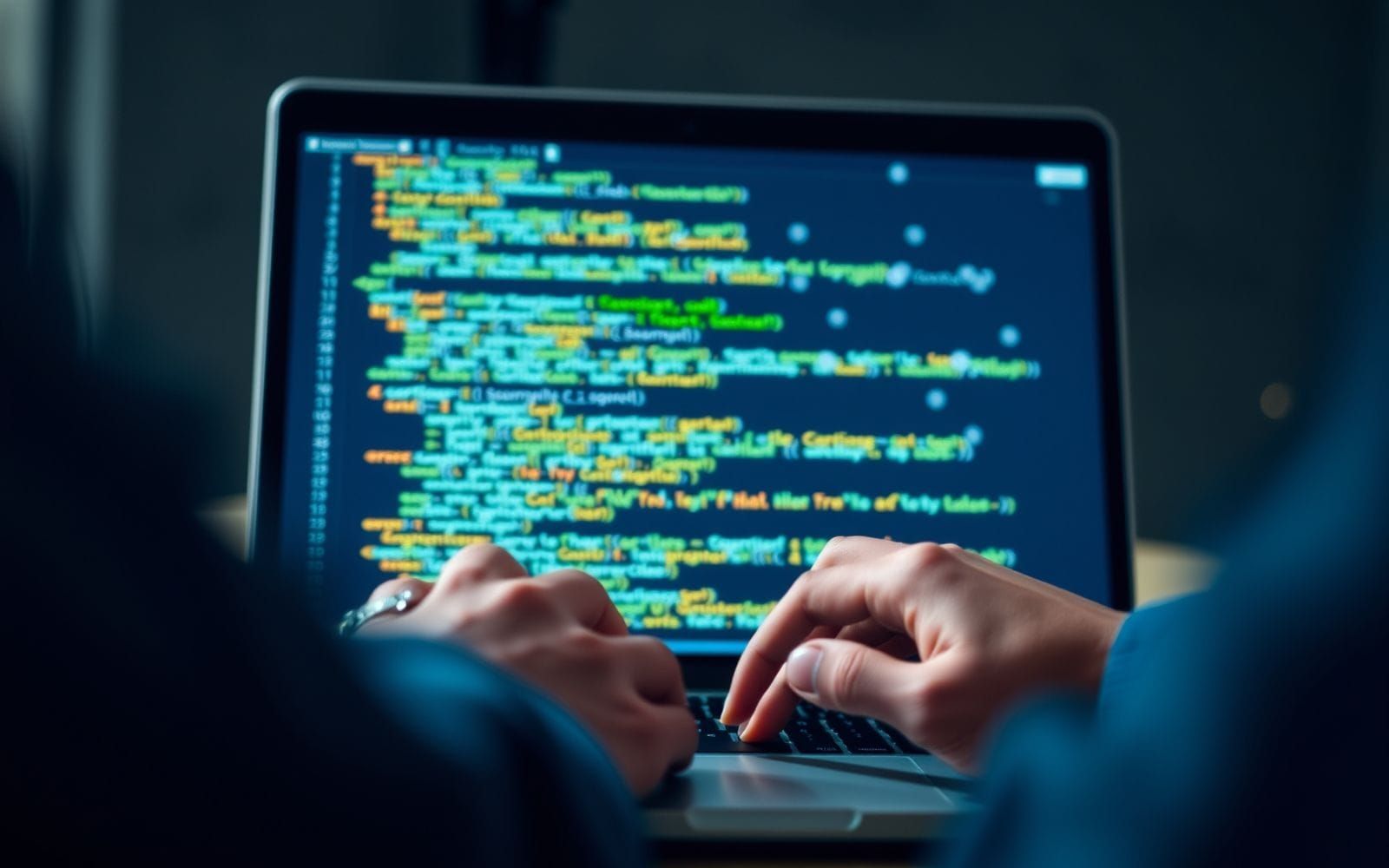AI Powered Code Review Tools Explained
The world of software development is constantly evolving, and one of the most exciting advancements is the integration of artificial intelligence. If you’re a developer, team lead, or CTO, you’ve likely felt the pressure to deliver high-quality code faster than ever before. This is where ai powered code review tools are stepping in, transforming a traditionally time-consuming and sometimes inconsistent process into something far more efficient and insightful. These tools aren’t just about catching bugs; they’re about elevating the entire development lifecycle.
Imagine significantly reducing the hours spent on manual code scrutiny, freeing up your team to focus on innovation and complex problem-solving. That’s the promise of AI in this space. You will learn how these intelligent systems are becoming indispensable, offering a sophisticated layer of analysis that complements human expertise and helps build more robust, secure, and maintainable software. Let’s explore how these tools are reshaping our approach to code quality.
The Rise of AI in Software Development
Code review, a cornerstone of modern software development, has always been a double-edged sword. On one hand, it’s critical for catching errors, ensuring adherence to standards, and sharing knowledge across teams. On the other, it can be a notorious bottleneck. Developers often spend a significant portion of their time – some studies suggest up to 20-30% of their development cycle – on performing and waiting for code reviews. This manual process, while valuable, is prone to human error, inconsistencies due to reviewer fatigue or varying experience levels, and can sometimes lead to subjective feedback, creating friction within teams. Think about it: how many times has a critical bug slipped through despite multiple review passes? It happens. People get tired; complex interdependencies are missed.
Enter Artificial Intelligence. AI’s ability to process vast amounts of data, recognize patterns, and learn from them makes it a natural fit for augmenting the code review process. Initially, automated tools focused on basic static analysis, linting for style issues, or identifying simple anti-patterns. However, the advent of sophisticated machine learning (ML) models and natural language processing (NLP) has ushered in a new era. AI can now understand code context, predict potential issues with greater accuracy, and even offer intelligent suggestions for improvement. The need for ai powered code review tools is underscored by the sheer volume of code being produced and the increasing complexity of software systems. Industry data often highlights that fixing bugs post-release can be up to 100 times more expensive than catching them during development. AI tools aim to drastically shift this balance, making early detection more systematic and less reliant on human vigilance alone.
What Are AI Powered Code Review Tools?
At their core, ai powered code review tools are sophisticated software applications that leverage artificial intelligence and machine learning algorithms to analyze source code for potential bugs, vulnerabilities, style inconsistencies, and areas for optimization. They go beyond traditional static analysis tools by learning from vast datasets of code, including open-source repositories and, in some cases, an organization’s private codebase, to identify subtle patterns and anomalies that human reviewers might miss. It’s like having an incredibly experienced, tireless developer meticulously scanning every line of code, but at lightning speed.
So, how do they actually work their magic? These tools employ a combination of advanced techniques. Static analysis remains a foundational element, examining code without executing it to find structural issues or deviations from coding standards. But AI supercharges this with pattern recognition, where ML models are trained to identify common bug patterns, anti-patterns, and security vulnerabilities based on historical data. For instance, an AI might learn that a particular sequence of operations frequently leads to a null pointer exception in Java or a memory leak in C++. Furthermore, Natural Language Processing (NLP) is increasingly used to analyze comments and documentation, ensuring they align with the code’s functionality and are up-to-date. Some tools even build abstract syntax trees (ASTs) or control flow graphs (CFGs) to gain a deeper, more contextual understanding of the code’s logic and potential execution paths. This multi-faceted approach allows them to offer insights that are both broad and deep.
The key benefits over traditional, purely manual methods are compelling. Firstly, speed: AI tools can review thousands, even millions, of lines of code in minutes, a task that would take human reviewers days or weeks. Secondly, consistency: AI applies the same set of rules and learned patterns to every piece of code, eliminating the subjectivity and variability inherent in human reviews. Tired AI? Not a thing. Thirdly, they excel at identifying complex issues that might be too subtle or require too broad a context for a human to easily spot, such as potential race conditions, intricate security flaws, or performance bottlenecks hidden deep within the codebase. This allows development teams to catch more issues earlier in the development lifecycle, significantly reducing the cost and effort of remediation. You might also find such tools useful for overall AI for Productivity enhancements within your development team.
Core Features and Capabilities
Modern ai powered code review tools come packed with a suite of features designed to streamline the development process and enhance code quality. Understanding these capabilities will help you appreciate their transformative potential.
Automated Bug Detection
This is perhaps the most sought-after feature. AI tools are trained on vast codebases to recognize patterns indicative of common bugs. These can range from simple logical errors, null pointer dereferences, and resource leaks to more complex issues like race conditions or off-by-one errors. For example, the tool might flag a loop that could potentially run indefinitely or a variable used before initialization. The beauty of AI here is its ability to learn from new bug patterns as they emerge, constantly refining its detection capabilities. Some tools can even categorize bugs by severity, helping developers prioritize fixes.
Vulnerability Scanning and Security Analysis
Security is paramount, and AI tools are increasingly adept at identifying potential security vulnerabilities. This includes common weaknesses like SQL injection, cross-site scripting (XSS), buffer overflows, and insecure cryptographic implementations. They analyze data flows, identify tainted inputs, and check for compliance with security best practices. This proactive approach to security can be a game-changer, especially for organizations handling sensitive data. For businesses looking to bolster their defenses, integrating these tools aligns well with broader strategies involving AI for Business security.
Code Style and Standard Enforcement
Maintaining a consistent code style across a large team or project can be challenging. AI code review tools automate this by checking for adherence to predefined or custom coding standards (e.g., PEP 8 for Python, Google Java Style Guide). This includes formatting, naming conventions, comment density, and use of specific language constructs. Consistent code is not just aesthetically pleasing; it’s easier to read, understand, and maintain, which is a massive win for long-term project health.
Code Complexity Analysis
Complex code is often a breeding ground for bugs and is notoriously difficult to maintain. AI tools can calculate various complexity metrics (e.g., cyclomatic complexity, cognitive complexity) to identify overly complicated functions or modules. They can highlight sections of code that might benefit from refactoring, helping teams keep the codebase manageable and reducing the risk of introducing errors during future modifications. Think of it as a ‘technical debt’ detector.
Suggesting Optimizations and Improvements
Beyond just finding errors, advanced AI tools can suggest concrete improvements. This might include performance optimizations (e.g., recommending a more efficient algorithm or data structure), refactoring suggestions to improve readability or reduce redundancy, or even pointing out dead or unreachable code. Some tools can even generate code snippets for these suggested fixes, though human oversight is always recommended here.
Predicting Potential Issues
Some of the more sophisticated tools leverage predictive analytics. By analyzing historical data, commit patterns, and code churn, they can predict “hotspots” in the code – areas that are more likely to contain bugs in the future or are becoming overly complex. This allows teams to proactively allocate testing resources or schedule refactoring efforts before problems escalate. It’s like having a crystal ball, albeit one based on data science.
Integration with Existing Workflows
To be truly effective, these tools must seamlessly integrate into developers’ existing workflows. Most leading AI code review tools offer integrations with popular Version Control Systems (VCS) like Git (GitHub, GitLab, Bitbucket) and Continuous Integration/Continuous Delivery (CI/CD) pipelines. This means reviews can be automatically triggered on pull requests or commits, with feedback delivered directly within the developer’s environment. For example, a tool might post comments directly on a GitHub pull request, highlighting issues and suggestions inline with the code changes. This tight integration minimizes disruption and makes adoption much smoother.
Top AI Powered Code Review Tools (Comparison Section)
Choosing the right AI powered code review tool can feel like navigating a maze. With so many options emerging, each boasting unique strengths, it’s crucial to understand what sets them apart. Below, we explore a few leading (or representative fictional, for illustrative purposes) tools in the market, giving you a clearer picture of their capabilities. Remember, the “best” tool is always the one that best fits your specific needs.
Tool 1: CodeGuardian AI
Overview: CodeGuardian AI is a comprehensive AI-driven static analysis tool renowned for its deep security analysis and broad language support. It focuses on identifying complex vulnerabilities and ensuring compliance with industry security standards.
Key Features:
- Advanced security vulnerability detection (OWASP Top 10, SANS Top 25).
- Data flow analysis to track and secure sensitive data.
- Compliance checking for standards like PCI DSS, HIPAA.
- Integration with popular IDEs and CI/CD pipelines.
- Customizable rule sets and severity levels.
Pros:
- Exceptional at uncovering security flaws.
- Strong reporting and audit trail capabilities.
- Good support for enterprise environments.
Cons:
- Can be on the pricier side for smaller teams.
- May have a steeper learning curve for fine-tuning rules.
- Sometimes flags issues that are contextually acceptable, requiring careful review of findings.
Use Cases: Ideal for organizations in regulated industries (finance, healthcare) or any company where application security is a top priority. Useful for teams developing applications that handle sensitive user data.
Screenshot Idea: A dashboard view of CodeGuardian AI showing a security vulnerability report with severity scores and remediation advice.
Tool 2: SyntaxAI
Overview: SyntaxAI positions itself as a developer-first AI code review assistant, focusing on improving code quality, maintainability, and adherence to best practices. It’s known for its intelligent suggestions and ease of integration.
Key Features:
- ML-powered bug detection and pattern recognition.
- Automated refactoring suggestions for improving code structure.
- Code style and consistency enforcement with auto-formatting options.
- Performance optimization hints.
- Seamless GitHub, GitLab, and Bitbucket integration.
Pros:
- Very user-friendly and easy to set up.
- Provides actionable and context-aware feedback.
- Good balance between bug detection and code improvement suggestions.
- Often praised for its low false-positive rate after initial learning.
- Security analysis might not be as deep as specialized security tools.
- Support for very niche programming languages might be limited.
- Some advanced features might require a higher subscription tier.
Use Cases: Excellent for agile development teams looking to improve overall code quality, reduce technical debt, and accelerate their review cycles. A great fit for startups and mid-sized companies.
Screenshot Idea: SyntaxAI integrated into a GitHub pull request, showing inline comments with suggested code changes.
Tool 3: DevInsight
Overview: DevInsight leverages AI to provide deep insights into code complexity, maintainability, and potential risk areas. It excels at providing a holistic view of codebase health and predicting future problem spots.
Key Features:
- Advanced code complexity metrics (cyclomatic, cognitive, etc.).
- Technical debt estimation and tracking.
- Hotspot analysis to identify risky or churn-heavy code modules.
- Architectural drift detection.
- Historical analysis of code evolution and quality trends.
Pros:
- Provides valuable high-level insights for tech leads and architects.
- Helps in prioritizing refactoring efforts effectively.
- Good visualization tools for understanding code structure and dependencies.
Cons:
- Less focused on immediate bug detection compared to other tools.
- The insights, while valuable, require interpretation and action planning.
- Might be overkill for very small projects or teams.
Use Cases: Best suited for larger, more mature projects where managing technical debt and understanding long-term codebase health are critical. Valuable for software architects and engineering managers.
Screenshot Idea: A DevInsight dashboard showing a heatmap of code complexity across different modules of a project.
Tool 4: SecureCode AI
Overview: As its name suggests, SecureCode AI is laser-focused on application security testing (AST) powered by AI. It aims to find and help fix security vulnerabilities early in the SDLC, often referred to as “shifting security left.”
Key Features:
- Specialized in detecting a wide array of security vulnerabilities (SAST, some DAST-like capabilities through code analysis).
- AI-powered prioritization of security findings based on exploitability and impact.
- Remediation guidance and code examples for fixing vulnerabilities.
- Integration with CI/CD for automated security gates.
- Supports secure coding training through its findings.
Pros:
- Strong focus and expertise in application security.
- Helps developers learn secure coding practices.
- Actionable insights that go beyond just flagging issues.
Cons:
- May not cover general code quality or style issues as extensively as other tools.
- Can be resource-intensive for very large codebases.
- Licensing costs can be a factor for some organizations.
Use Cases: Essential for any development team building web applications, APIs, or any software where security is a non-negotiable requirement. Particularly useful for DevSecOps adoption.
Screenshot Idea: SecureCode AI showing a specific vulnerability like SQL Injection, with highlighted code and recommended secure coding patterns.
Tool 5: OptiCode AI
Overview: OptiCode AI focuses on performance analysis and optimization suggestions. It uses AI to identify performance bottlenecks, inefficient code patterns, and areas where resource utilization can be improved.
Key Features:
- Detection of performance anti-patterns (e.g., N+1 queries, inefficient loops).
- Resource usage analysis (memory, CPU).
- Suggestions for algorithmic improvements.
- Integration with profiling tools for deeper analysis.
- Focus on language-specific optimizations.
Pros:
- Helps improve application speed and scalability.
- Can lead to significant cost savings in cloud environments by reducing resource consumption.
- Provides concrete, actionable optimization advice.
Cons:
- Its scope is narrower, primarily focusing on performance.
- May not be as strong on general bug detection or security.
- Effectiveness can vary depending on the programming language and application architecture.
Use Cases: Highly valuable for teams developing performance-critical applications, such as high-traffic websites, real-time systems, or data processing pipelines.
Screenshot Idea: OptiCode AI highlighting an inefficient database query or a loop that could be optimized, with suggested changes.
Comparison Table
Here’s a comparative overview of the discussed tools. Note that “Pricing Model” and “Target Audience” are general estimations for these illustrative examples.
| Feature | CodeGuardian AI | SyntaxAI | DevInsight | SecureCode AI | OptiCode AI |
|---|---|---|---|---|---|
| Primary Focus | Security & Compliance | Code Quality & Maintainability | Complexity & Technical Debt | Application Security (AST) | Performance Optimization |
| Bug Detection | Good (especially security-related) | Excellent (general bugs) | Moderate | Good (security bugs) | Moderate (performance-related bugs) |
| Security Analysis | Excellent | Moderate | Basic | Excellent | Basic |
| Optimization Suggestions | Basic | Good | Indirect (via complexity reduction) | Basic | Excellent |
| CI/CD Integration | Yes | Yes | Yes | Yes | Yes |
| Ease of Use | Moderate | High | Moderate | Moderate-High | Moderate-High |
| Pricing Model (Illustrative) | Subscription (Tiered, Enterprise focus) | Subscription (Per user/repo, SMB focus) | Subscription (Volume-based, Enterprise focus) | Subscription (Tiered, Security budget focus) | Subscription (Usage-based, Performance focus) |
| Target Audience | Enterprises, Regulated Industries | Agile Teams, SMBs, Startups | Architects, Tech Leads, Large Projects | DevSecOps Teams, Security-conscious orgs | Performance Engineers, High-traffic apps |
This comparison should serve as a starting point. Always conduct thorough research, utilize free trials if available, and consider your team’s unique context before making a decision.
Choosing the Right AI Powered Code Review Tool
Selecting the ideal ai powered code review tool for your team isn’t a one-size-fits-all decision. It requires careful consideration of various factors to ensure the chosen solution aligns with your specific needs, workflows, and goals. Rushing this can lead to shelfware – a tool that’s paid for but underutilized. So, what should you keep in mind?
First, consider your team size and project complexity. A small team working on a relatively straightforward application might benefit from a lightweight, easy-to-integrate tool focused on general code quality and bug detection. Conversely, a large, distributed team working on a complex, microservices-based architecture might need a more robust solution with advanced features like inter-repository analysis, sophisticated security scanning, and detailed technical debt management. The scale of your operations will heavily influence the kind of features you prioritize.
Budget is, of course, a practical constraint. AI code review tools range from open-source options (though often with less AI sophistication) to premium enterprise solutions with hefty price tags. Determine what you’re willing to invest and look for tools that offer the best value within that range. Many tools offer tiered pricing based on the number of users, repositories, or features. Don’t just look at the sticker price; consider the potential ROI in terms of time saved, bugs prevented, and improved developer productivity. For businesses, viewing this as an investment in overall efficiency, akin to adopting other AI for Business solutions, can be helpful.
Integration needs are paramount. The tool must seamlessly fit into your existing development ecosystem. Does it support your primary programming languages? Does it integrate smoothly with your version control system (e.g., GitHub, GitLab, Azure DevOps), your CI/CD pipeline (e.g., Jenkins, CircleCI, GitHub Actions), and your team’s communication tools? A tool that requires significant workflow changes or manual intervention is less likely to be adopted successfully.
Also, evaluate the tool’s effectiveness. This is where free trials and pilot programs are invaluable. Pay attention to the rate of false positives (flagging correct code as problematic) and false negatives (missing actual issues). A tool with too many false positives can lead to “alert fatigue,” causing developers to ignore its suggestions. The learning curve for configuring the tool and interpreting its results is another key aspect. Is it intuitive, or does it require extensive training?
Finally, and critically, consider security and data privacy, especially if the tool analyzes proprietary code. If you’re using a cloud-based solution, understand how your code is transmitted, stored, and processed. Does the vendor comply with relevant data protection regulations (e.g., GDPR, CCPA)? Are there options for on-premise deployment if your security policies require it? Trusting your codebase to a third-party tool requires due diligence regarding their security practices.
Implementing AI Code Review in Your Workflow
Successfully adopting an ai powered code review tool is more than just purchasing a license; it’s about thoughtfully integrating it into your team’s culture and processes. Here’s how you can make the transition smooth and effective.
Start with clear best practices for adoption. Don’t try to boil the ocean. Begin by enabling a core set of rules or checks that address your most pressing pain points – perhaps focusing on critical bugs or major style inconsistencies. Gradually introduce more advanced features as the team becomes comfortable. It’s crucial to communicate the why behind the tool: it’s there to assist, not replace, human reviewers, and to help everyone write better code more efficiently. Foster an environment where feedback on the tool itself is encouraged.
Integrating with CI/CD pipelines is key to automation. The ideal setup involves the AI tool automatically analyzing code upon every commit or pull request.
Diagram Idea: A simple flow diagram could illustrate this: 1. Developer pushes code to Git. 2. CI server (e.g., Jenkins, GitHub Actions) triggers a build. 3. AI Code Review Tool analyzes the changes. 4. Feedback/Report is sent back to the CI server and/or Git platform (e.g., as comments on a pull request). 5. Build fails/passes based on configurable quality gates.
This ensures that feedback is immediate and actionable. Configure quality gates – for example, automatically failing a build if critical vulnerabilities or a high number of major issues are detected. This reinforces the importance of addressing the AI’s findings promptly.
Training the team is essential. While many tools are intuitive, developers need to understand how to interpret the AI’s suggestions, how to handle false positives (and report them if the tool allows for learning/tuning), and how the tool fits into the overall review process. Conduct workshops, provide documentation, and designate “champions” within the team who can help others. Emphasize that the AI is a collaborator, offering insights that can speed up their own review process and help them learn.
Finally, measure the impact. You need to demonstrate the tool’s value. Track key metrics such as:
- Bug reduction rate: Are fewer bugs making it to staging or production?
- Review time: Is the average time spent on code reviews decreasing?
- Code quality score: If the tool provides one, is it improving over time?
- Developer satisfaction: Are developers finding the tool helpful? (Surveys can gauge this).
- Time to market: Are development cycles shortening?
Regularly review these metrics to justify the investment and identify areas where the tool’s configuration or usage can be optimized. This data-driven approach will solidify the tool’s place in your development lifecycle and highlight its contribution to overall AI for Productivity gains.
Challenges and Limitations
While ai powered code review tools offer tremendous benefits, it’s important to approach them with a realistic understanding of their current challenges and limitations. They are powerful aids, not silver bullets, and human intelligence remains indispensable.
One common challenge is understanding and managing false positives. No AI is perfect, and these tools can sometimes flag code that is actually correct or acceptable within a specific context. If the rate of false positives is too high, developers may start to distrust the tool or waste time investigating non-issues. Effective tools allow for tuning, suppression of specific warnings, or learning from feedback to reduce false positives over time. Teams need a strategy for quickly identifying and handling these, ensuring they don’t become a source of frustration.
AI tools can sometimes struggle with highly complex, novel, or unconventional code. Machine learning models are trained on existing patterns; if your codebase uses very unique architectural patterns, cutting-edge experimental language features, or highly domain-specific logic that the AI hasn’t encountered extensively, its analysis might be less accurate or insightful. It might miss nuances that a seasoned developer familiar with the project’s history and specific constraints would catch.
This leads directly to the ongoing need for human oversight. AI can automate the detection of many common issues and enforce standards, but it generally cannot (yet) fully grasp the business logic, the architectural intent, or the subtle trade-offs involved in a particular piece of code. Human reviewers are still crucial for assessing the overall design, the suitability of a solution for the problem at hand, and mentoring junior developers. The goal is AI-assisted review, not AI-replaced review. Think of the AI as a very efficient first-pass reviewer that handles the tedious checks, freeing up humans for higher-level cognitive tasks.
Cost considerations can also be a limitation, especially for smaller organizations or open-source projects. While some basic tools are free or open-source, the more advanced, feature-rich AI-powered solutions often come with significant subscription fees. Teams need to perform a careful cost-benefit analysis, weighing the subscription cost against the potential savings from reduced bug-fixing time, faster review cycles, and improved code quality. It’s an investment, and like any investment, the returns need to be clear.
Furthermore, the “black box” nature of some AI models can be a concern. If a tool flags an issue, but can’t clearly explain why it’s an issue, developers might struggle to understand and fix it, or they might dismiss the warning. Transparency and explainability in AI recommendations are becoming increasingly important.
The Future of AI in Code Review
The journey of AI in code review is far from over; in fact, we’re likely just scratching the surface of its potential. The field is rapidly evolving, with exciting advancements on the horizon that promise to make these tools even more intelligent, integrated, and indispensable. What does the crystal ball show for ai powered code review tools?
One of the most anticipated developments is more sophisticated predictive code analysis. Current tools can predict hotspots, but future AIs might be able to forecast the likelihood of specific types of bugs appearing in certain code modules based on a much wider array of contextual factors, including developer experience, historical defect patterns in similar logic, and even the sentiment expressed in commit messages or issue trackers. Imagine an AI warning you, “Based on recent changes and similar patterns in module X, there’s a 75% chance of a resource leak emerging here in the next sprint.”
Automated code refactoring suggestions are also set to become much more powerful. While some tools offer basic refactoring hints today, future AIs could propose complex, context-aware refactorings that significantly improve code structure, performance, and maintainability, potentially even generating the refactored code for review. This could go beyond simple syntax changes to suggest architectural improvements or the adoption of more efficient design patterns.
We’ll likely see deeper integration with other AI development tools. For instance, an AI code review tool might seamlessly collaborate with AI code generators. The generator produces initial code, and the review tool immediately analyzes and refines it, perhaps even before a human sees it. This symbiotic relationship could dramatically accelerate development cycles while maintaining high quality standards. The output from one AI tool becomes the input for another, creating a more holistic AI-driven development pipeline.
The evolution of AI models for deeper code understanding is a continuous process. Researchers are working on models that can achieve a more profound semantic understanding of code, going beyond syntax and patterns to grasp the underlying intent and logic. This could lead to AIs that can reason about program correctness in a more human-like way, identify more subtle and complex bugs, and provide more insightful explanations for their findings. This involves advancements in areas like graph neural networks for code, large language models fine-tuned for specific programming languages, and neuro-symbolic AI that combines learning with logical reasoning.
The future is bright, with AI poised to become an even more integral partner in software development. For further reading on future trends, consider exploring resources from organizations like the [Authoritative Source Name 1: e.g., IEEE Computer Society] on software engineering futures, or reports from industry analysts like [Authoritative Source Name 2: e.g., Gartner] on AI in DevOps, and academic publications found on [Authoritative Source Name 3: e.g., arXiv’s CS section].
Frequently Asked Questions (FAQ)
As with any emerging technology, there are common questions about ai powered code review tools. Here are answers to some of the most frequent ones:
How accurate are AI code review tools?
Accuracy varies significantly between tools and depends on factors like the maturity of their AI models, the quality of the data they were trained on, and how well they are configured for a specific project. Generally, they are very good at catching common bug patterns, style violations, and known security vulnerabilities. However, they can produce false positives (flagging correct code) or false negatives (missing issues). Many modern tools incorporate learning mechanisms to improve accuracy over time based on user feedback. It’s best to see them as highly effective assistants rather than infallible oracles.
Can AI replace human code reviewers?
No, not entirely, at least not in the foreseeable future. AI excels at automating repetitive checks, identifying known patterns, and analyzing code at scale much faster than humans. However, human reviewers are still essential for understanding complex business logic, architectural intent, nuanced trade-offs, and for providing mentorship. The ideal scenario is a collaboration where AI handles the initial, often tedious, screening, freeing up human reviewers to focus on higher-level aspects of code quality and design. AI augments human capabilities, making the review process more efficient and comprehensive.
What programming languages do these tools support?
Support varies widely. Most popular languages like Java, Python, JavaScript, C++, C#, Ruby, Go, and PHP are commonly supported by leading tools. However, support for newer, less common, or domain-specific languages might be limited or non-existent in some tools. When choosing a tool, verifying its support for your specific tech stack is a critical first step. Some tools are language-agnostic for certain types of checks (e.g., secret scanning), while others rely heavily on language-specific parsers and models.
How do AI code review tools handle security vulnerabilities?
Many AI code review tools have a strong focus on security. They use techniques like static application security testing (SAST) to analyze code for known vulnerability patterns (e.g., OWASP Top 10), insecure coding practices, and potential data flow issues that could lead to breaches. Some tools are specifically designed as AI-powered SAST solutions. They can identify vulnerabilities like SQL injection, cross-site scripting (XSS), buffer overflows, and insecure API usage, often providing context and suggestions for remediation. This proactive approach helps “shift security left,” addressing potential issues early in the development lifecycle.
Is it expensive to implement AI code review?
The cost can range from free (for some open-source or basic tools) to substantial subscription fees for enterprise-grade solutions with advanced features and support. Pricing models often depend on the number of users, lines of code, repositories, or specific features enabled. While there’s an upfront or ongoing cost, it’s important to consider the return on investment (ROI). By catching bugs early, reducing manual review time, improving code quality, and preventing costly security breaches, these tools can offer significant long-term savings and efficiency gains.
Key Takeaways
Navigating the landscape of ai powered code review tools can seem complex, but their core value is clear. Here’s what to remember:
- AI tools significantly improve code review efficiency by automating detection of bugs, vulnerabilities, and style issues, often much faster than manual reviews.
- They enhance code quality and consistency by applying rules and learned patterns uniformly across the entire codebase.
- These tools automate many tedious and repetitive tasks, freeing up valuable developer time to focus on more complex problem-solving and innovation.
- Choosing the right AI powered code review tool is crucial and depends on specific project requirements, team size, budget, supported languages, and integration needs.
- Despite their advancements, human expertise remains vital for interpreting complex scenarios, understanding business logic, and making final judgment calls. AI assists, it doesn’t fully replace.
- The field of AI in code review is rapidly evolving, with future developments promising even deeper code understanding, predictive analysis, and automated refactoring.
Enhancing Development Practices with Intelligent Automation
In essence, the adoption of ai powered code review tools marks a significant step towards more intelligent and efficient software development. By automating the meticulous and often time-consuming aspects of code scrutiny, these tools empower developers and organizations to build higher quality software, faster. They represent a powerful shift from reactive bug fixing to proactive quality assurance, directly impacting the bottom line by reducing development costs and improving time-to-market. The value proposition is clear: better code, happier developers, and more robust applications.
As you consider enhancing your development workflows, exploring the broader spectrum of AI Tools can unlock further efficiencies. From improving individual AI for Productivity to transforming core AI for Business processes, intelligent automation is reshaping how we work. Embracing these advancements thoughtfully can provide a distinct competitive advantage. For insights into the broader benefits, resources like [Authoritative Source Name 4: e.g., ACM Digital Library] or [Authoritative Source Name 5: e.g., DZone] often feature discussions on developer productivity and automated analysis.