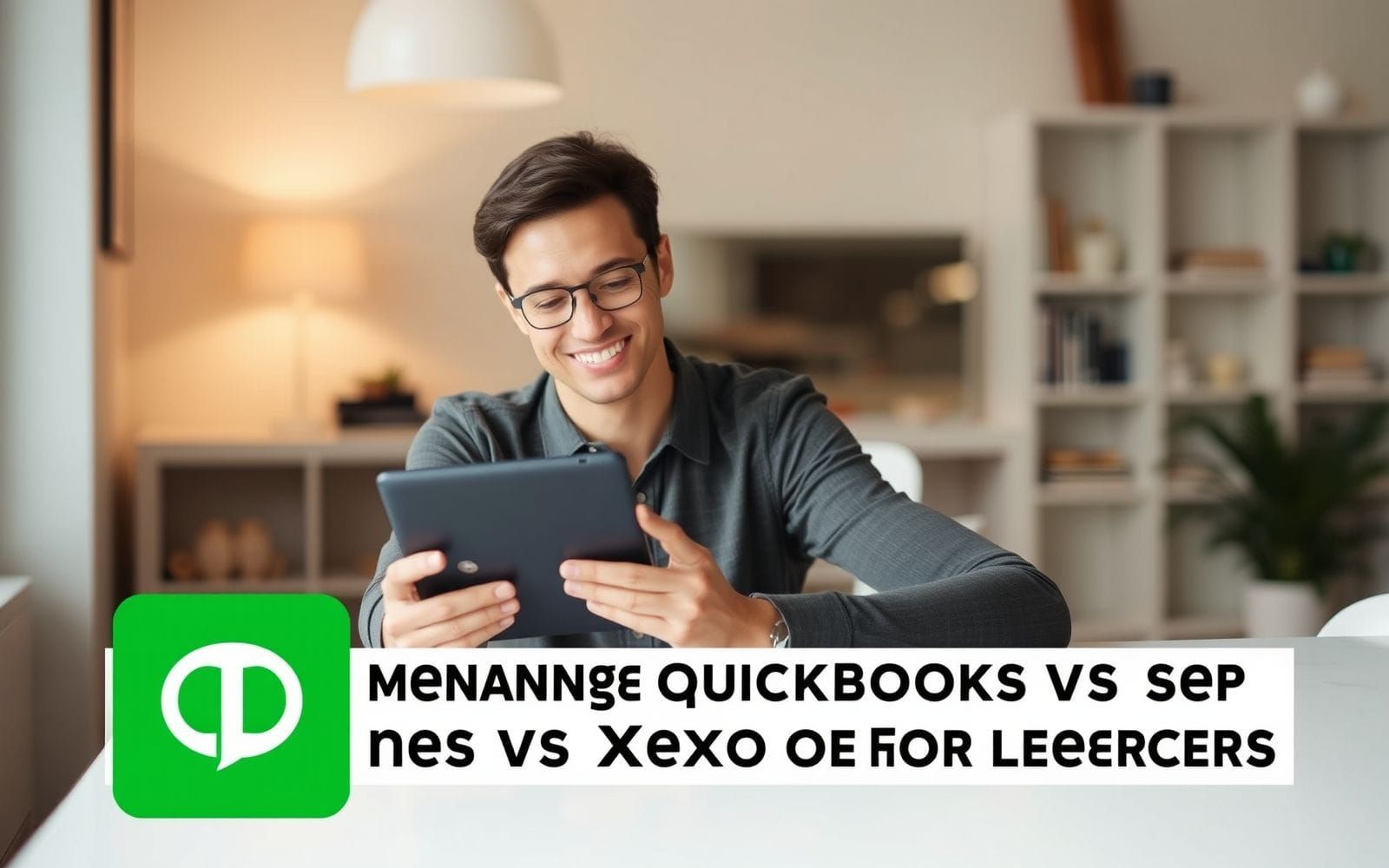QuickBooks vs Xero for Freelancers: Which is Best?
Navigating the financial side of freelancing can feel like a tightrope walk, especially when you’re juggling projects, clients, and your own bottom line. Choosing the right tools is paramount, and when it comes to managing your money, the debate of quickbooks vs xero for freelancers often takes center stage. Both are giants in the accounting software world, but they offer different approaches that can significantly impact your workflow and peace of mind. This isn’t just about picking software; it’s about finding a financial partner that helps you thrive.
For many freelancers, the thought of sifting through features, pricing plans, and user interfaces to find the perfect accounting software can be daunting. You need something that simplifies, not complicates, your already busy life. This article will dive deep into a detailed comparison of QuickBooks and Xero, specifically tailored to the unique needs of freelancers. We’ll explore their strengths, weaknesses, and help you figure out which platform might just be the key to unlocking smoother financial management and ultimately, greater freelance success. Let’s get your books in order, shall we?
Choosing the Right Accounting Software for Freelance Success
Why is accounting software so crucial for freelancers? Well, picture this: you’re a creative genius, a coding wizard, or a marketing guru, pouring your heart and soul into your client work. Fantastic! But then, tax season looms, invoices are overdue, and you can’t quite remember if that fancy coffee machine was a business expense. Suddenly, the freedom of freelancing feels a bit… chaotic. This is where good accounting software steps in, transforming financial management from a dreaded chore into a streamlined process. It’s your command center for tracking income, meticulously logging expenses, ensuring you’re on top of tax obligations, and getting a clear view of your cash flow. Without it, you’re essentially flying blind.
Enter QuickBooks and Xero. These aren’t just any accounting tools; they are leading options consistently recommended for small businesses and, importantly, for freelancers like you. QuickBooks, backed by Intuit, is a household name in accounting, offering a range of products to suit various business sizes. Xero, born in the cloud, has gained immense popularity for its modern interface and user-friendly approach, especially among a global audience. Both promise to make your financial life easier, but they go about it in distinct ways. The challenge, then, isn’t a lack of options, but choosing the right fit for your specific freelance hustle. What works for a freelance writer with a handful of clients might not be ideal for a consultant juggling multiple large projects and international payments. This article aims to cut through the noise, providing a detailed, no-nonsense comparison to help you, the ambitious freelancer, decide which platform will best support your journey to financial clarity and business growth.
Understanding Freelancer Accounting Needs
Being a freelancer is a unique adventure. You’re the CEO, the marketing department, the project manager, and yes, the CFO, all rolled into one. This means your accounting needs are specific. It’s not just about big-picture corporate finance; it’s about the nitty-gritty of your day-to-day operations. Key accounting tasks for freelancers typically include:
- Invoicing: Creating and sending professional invoices to clients promptly. This is how you get paid, after all!
- Expense Tracking: Diligently recording every business-related cost, from software subscriptions to client coffees.
- Payment Processing: Integrating with payment gateways to make it easy for clients to pay you.
- Tax Preparation: Estimating quarterly taxes, tracking deductible expenses, and preparing for year-end filing. This can be a real headache without the right system.
- Reporting: Generating reports like Profit & Loss statements to understand your financial health and make informed decisions.
Freelancers also face a unique set of challenges. Irregular income is a big one; feast or famine cycles can make budgeting tricky. Managing multiple clients, each with different billing terms or project scopes, adds another layer of complexity. And let’s not forget the crucial task of separating business and personal expenses – a common pitfall that can lead to tax-time nightmares if not handled correctly. I remember early in my freelance career, I once tried to claim my weekly grocery bill as a “team morale booster.” Spoiler: it didn’t fly. Lesson learned: clear separation is key!
So, what features are truly essential in accounting software for a freelancer? Here’s a rundown:
- Ease of Use/Intuitive Interface: You’re busy. You don’t have weeks to learn complex software. It needs to be straightforward from day one.
- Mobile Accessibility: Being able to send an invoice or snap a receipt on the go? Priceless.
- Invoicing Capabilities: Look for customization options (your logo, brand colors), automated reminders for overdue payments, and the ability to set up recurring invoices for retainer clients.
- Expense Tracking: Features like receipt scanning (often via a mobile app) and automatic expense categorization save a ton of time.
- Bank Feed Integration: Securely connecting your business bank accounts and credit cards to automatically import transactions is a game-changer.
- Reporting: At a minimum, you need Profit & Loss, cash flow statements, and expense reports. Customizable reports are a bonus.
- Tax Features: Help with tracking tax-deductible expenses, calculating estimated quarterly tax payments, and generating tax summaries.
- Integration with Other Tools: Your accounting software shouldn’t live in a silo. It needs to play nice with other tools you use, like payment gateways (Stripe, PayPal), CRM Software for managing client relationships, and Project Management Software for tracking billable hours.
QuickBooks Overview: Features and Plans for Freelancers
QuickBooks, a product of Intuit, is arguably one of the most recognized names in accounting software, especially in North America. It’s been around for decades, evolving from desktop software to a robust cloud-based solution. Its target audience is broad, ranging from solo freelancers to medium-sized businesses, meaning there’s likely a QuickBooks version that could fit your needs, but it’s crucial to pick the right one.
QuickBooks Self-Employed Plan
This plan is, as the name suggests, specifically designed for freelancers, independent contractors, and sole proprietors. It’s built around the core needs of individuals navigating the gig economy or solo ventures.
- Key features: The standout feature is its ability to help you easily separate business and personal expenses when you use the same bank accounts. It also offers mileage tracking (often via its mobile app), calculates estimated quarterly taxes, and provides basic financial reports. You can send simple invoices too.
- Pricing structure for Self-Employed: Typically offered at a lower monthly subscription fee compared to other QuickBooks Online plans. Intuit often runs promotions, so it’s worth checking their website for current pricing.
- Pros of QuickBooks Self-Employed for freelancers: The tax-centric features are a huge plus. The ease of separating business/personal expenses directly from bank feeds and the automated estimated tax calculations can save a lot of headaches. It’s relatively simple to get started with if your primary concern is tax compliance.
- Cons of QuickBooks Self-Employed: It’s quite limited in terms of traditional accounting. You don’t get a full double-entry accounting system, meaning no balance sheet. Reporting is basic, and it has fewer integrations compared to the QuickBooks Online plans. If you plan to grow into a larger business or need more sophisticated financial insights, you might outgrow it quickly.
QuickBooks Online Simple Start Plan
If QuickBooks Self-Employed feels too basic, the next step up for a freelancer might be QuickBooks Online Simple Start. This is Intuit’s entry-level plan for small businesses, offering more comprehensive accounting features.
- Key features: With Simple Start, you get a full Profit & Loss statement and a balance sheet, which are essential for a complete financial picture. It offers more robust invoicing capabilities, including customization and tracking. You can manage bills from vendors, track sales tax, and access a wider range of integrations.
- Pricing structure for Simple Start: This plan is more expensive than Self-Employed, reflecting its expanded feature set. Again, check for current rates and introductory offers.
- Pros of Simple Start for freelancers: It provides a much more solid accounting foundation, making it suitable for freelancers who are growing, plan to hire, or need more detailed financial reporting. The scalability is better; you can upgrade to higher QuickBooks Online plans (Essentials, Plus, Advanced) as your business expands.
- Cons of Simple Start: It can be more complex to learn and navigate than QuickBooks Self-Employed, especially if you’re new to accounting principles. The higher cost might also be a factor for freelancers just starting out or with very simple needs. It doesn’t have the dedicated mileage tracking or the super-simple business/personal expense separation slider found in Self-Employed.
User interface and ease of use considerations for QuickBooks can be a mixed bag. While QuickBooks Online has become more user-friendly over the years, some users, particularly those without an accounting background, can find the sheer number of features and the overall layout a bit overwhelming initially. There can be a steeper learning curve compared to some competitors, especially with the QBO plans. However, its widespread use means there are abundant online tutorials, forums, and professional support available.
The integration ecosystem for QuickBooks Online is vast. It connects with hundreds of third-party apps, including popular payment processors (PayPal, Stripe, Square), time tracking tools (like TSheets, now QuickBooks Time), e-commerce platforms, and much more. This is a significant strength, allowing you to build a connected tech stack around your accounting hub.
Xero Overview: Features and Plans for Freelancers
Xero, founded in New Zealand in 2006, took a cloud-native approach from the very beginning. This has given it a reputation for having a modern, clean interface and strong online functionality. It’s particularly popular internationally but has made significant inroads in North America as well. Xero positions itself as “beautiful accounting software,” and many users agree, often praising its design and user experience.
Xero Starter Plan
This is Xero’s entry-level plan, often suitable for new freelancers or those with very low transaction volumes.
- Key features: The Starter plan allows you to send a limited number of invoices and quotes (e.g., up to 20 per month) and enter a limited number of bills (e.g., up to 5 per month). It includes bank reconciliation, basic reporting, and the ability to capture bills and receipts with Hubdoc (Xero’s data capture tool).
- Pricing structure for Starter: This is Xero’s most affordable plan. As with QuickBooks, prices can vary, and promotions are common. Always check their official site.
- Pros of Xero Starter for freelancers: The clean, intuitive interface is a major draw. Its bank reconciliation feature is widely praised for its ease of use. For freelancers with very minimal invoicing and billing needs, it can be a cost-effective way to get started with professional accounting software.
- Cons of Xero Starter: The transaction limits on invoices and bills are the biggest drawback. Many freelancers, even those just starting, might find these limits too restrictive very quickly. If you send more than a handful of invoices a month, you’ll need to upgrade.
Xero Standard Plan
The Standard plan is Xero’s most popular offering and generally a more realistic starting point for most active freelancers.
- Key features: This plan lifts the transaction limits, offering unlimited invoices, quotes, and bills. It includes more robust reporting features, payroll for a small number of employees (may vary by region), and multi-currency support, which is fantastic for freelancers with international clients.
- Pricing structure for Standard: Naturally, this plan comes at a higher monthly cost than the Starter plan, positioning it competitively with plans like QuickBooks Online Simple Start or Essentials.
- Pros of Xero Standard for freelancers: The unlimited transactions make it truly scalable for a growing freelance business. The multi-currency feature is a significant advantage for global freelancers. The overall user experience remains a strong point.
- Cons of Xero Standard: The cost is higher, which might be a hurdle for some. While generally intuitive, some advanced features might still require a bit of a learning curve, though typically less so than QuickBooks for many users.
User interface and ease of use are where Xero often shines. It’s generally considered to have a modern, aesthetically pleasing, and intuitive design. Many users find it easier to learn and navigate than QuickBooks, especially if they are new to accounting software. The dashboard is clean, and common tasks are usually straightforward to perform. It’s like comparing a well-organized, modern co-working space to a more traditional, sprawling office building – both functional, but with different vibes.
Xero also boasts a strong integration ecosystem, with over 1,000 third-party apps in its marketplace. This includes integrations with major payment gateways (Stripe, PayPal, GoCardless), CRM Software, Project Management Software, inventory management, and industry-specific tools. While QuickBooks might have a slight edge in the sheer number of US-based payroll integrations, Xero’s marketplace is comprehensive and continually growing.
Direct Comparison: QuickBooks vs Xero for Freelancers
Alright, let’s put these two heavyweights side-by-side. When you’re deciding on the best accounting software for your freelance business, the nitty-gritty details matter. This is where the quickbooks vs xero for freelancers debate really heats up.
Feature-by-Feature Comparison Table
| Feature | QuickBooks (Self-Employed/Simple Start) | Xero (Starter/Standard) |
|---|---|---|
| Invoicing | Self-Employed: Basic invoicing. Simple Start: Customizable templates, progress invoicing, payment reminders, accepts payments. | Starter: Limited (e.g., 20 invoices/month). Standard: Unlimited customizable invoices, payment reminders, online payments, quotes. |
| Expense Tracking | Self-Employed: Mileage tracking, receipt capture, auto-categorization, business/personal separation. Simple Start: Receipt capture, categorization, bill management. | Receipt capture via Hubdoc, categorization, bill management. Mileage tracking often via third-party integration. |
| Bank Feeds & Reconciliation | Robust bank feeds, auto-categorization rules. Reconciliation process is generally good. | Excellent bank feeds, highly praised reconciliation interface (often cited as more intuitive). |
| Reporting | Self-Employed: Basic P&L, tax details. Simple Start: Full P&L, Balance Sheet, Accounts Receivable/Payable, sales tax reports, basic customization. | Starter: Basic reports. Standard: Wide range of reports including P&L, Balance Sheet, cash flow, customizable reports. Stronger visual reporting. |
| Tax Features | Self-Employed: Estimated quarterly taxes, Schedule C data, tracking deductions. Simple Start: Sales tax tracking, 1099 contractor management. | Sales tax tracking, 1099 reporting (may require specific setup or add-on depending on region/plan). Less direct focus on estimated quarterly taxes for sole proprietors compared to QBSE. |
| Mobile App Functionality | Good mobile apps for invoicing, expense tracking (mileage for Self-Employed), viewing reports. | Well-regarded mobile app for invoicing, receipt capture, bank reconciliation, viewing contacts and limited reports. |
| Ease of Use (UI/UX) | Self-Employed: Very simple. Simple Start: Can have a steeper learning curve, comprehensive but potentially overwhelming for beginners. | Generally considered more modern, intuitive, and easier to learn, especially for non-accountants. Clean design. |
| Pricing (Equivalent Plans) | QB Self-Employed vs. Xero Starter (Xero often cheaper but with limits). QB Simple Start vs. Xero Standard (often competitively priced). Frequent promotions for both. | Xero Starter can be cheaper initially but transaction limits are key. Xero Standard is competitive with QBO Simple Start/Essentials. |
| Integrations | Vast ecosystem, especially strong with US-based apps and Intuit’s own products (e.g., QuickBooks Payroll, QuickBooks Time). | Large and growing app marketplace (1000+), strong with global apps, excellent API for custom integrations. |
| Customer Support Options | Phone support (can vary by plan), chat, extensive online help articles, community forum. Quality can be inconsistent. | 24/7 online support (email/ticket based), extensive online help center, community forum. No direct phone line generally, but support is often praised for responsiveness. |
| Scalability | Good. Easy to upgrade from Simple Start to other QBO plans. Moving from Self-Employed to QBO is more of a migration than an upgrade. | Good. Easy to upgrade from Starter to Standard or Premium plans. Designed to grow with businesses. |
Pricing Comparison
This is where things can get a bit like comparing apples and oranges if you’re not careful.
- QuickBooks Self-Employed: Typically ranges from $15-$35/month, often with discounts for the first few months. There’s also a “Tax Bundle” that includes TurboTax access.
- QuickBooks Online Simple Start: Usually around $30/month standard price, but frequently discounted.
- Xero Starter: Often the cheapest entry point, around $15/month standard, but remember those transaction limits. If you exceed them, this “cheaper” plan suddenly isn’t viable.
- Xero Standard: Generally around $40-$50/month standard price, also with common introductory offers.
Crucially, always check the official websites for the most current pricing and promotional offers. Many offer free trials (typically 30 days), which are invaluable for test-driving the software. Don’t just look at the sticker price; consider the features included and any potential limitations that might force you into a more expensive plan sooner than you think. For instance, if you send 25 invoices a month, Xero Starter is out, making Xero Standard your entry point, which then needs to be compared to QuickBooks Simple Start or even Essentials.
Ease of Use Comparison
This is subjective but a common point of discussion.
- QuickBooks: QuickBooks Self-Employed is very straightforward for its specific purpose (tax prep for Schedule C filers). QuickBooks Online, however, with its comprehensive nature, can present a steeper learning curve for those unfamiliar with accounting software or principles. The interface is packed with features, which is powerful but can be initially daunting. Think of it like a Swiss Army knife with many tools – fantastic if you know how to use them all, but a bit much if you just need a simple blade.
- Xero: Generally wins accolades for its clean, modern, and intuitive user interface. Many freelancers find it less intimidating and easier to get started with. Common tasks like bank reconciliation and invoicing are often cited as being particularly user-friendly. It’s often described as feeling more “Mac-like” in its design philosophy compared to QuickBooks’ more “PC-like” feel, though both are web-based.
Your personal preference and tech-savviness will play a big role here. What one person finds intuitive, another might find confusing. Again, free trials are your best friend.
Integration Ecosystem Comparison
Both platforms boast impressive integration capabilities, but with slightly different focuses.
- QuickBooks: Has a massive app store. Its strengths lie in deep integrations with other Intuit products (TurboTax, QuickBooks Payroll, QuickBooks Time) and a vast number of US-centric third-party applications, especially in e-commerce and retail. If you’re heavily invested in the Intuit ecosystem or need very specific US-based app integrations, QuickBooks might have an edge.
- Xero: Also has a large marketplace with over 1,000 apps. It’s known for strong integrations with global payment gateways, CRM systems, and project management tools. Xero’s API is well-regarded, leading to high-quality integrations. If you work with international clients or prefer a wider range of modern, cloud-based tools, Xero’s ecosystem is excellent.
When considering integrations, think about the tools you already use or plan to use. Check if they integrate smoothly with QuickBooks and/or Xero. This could be a deciding factor. Linking your accounting to other Business Software and specific Accounting Software add-ons can create powerful efficiencies.
Specific Use Cases
- Best for freelancers focused heavily on tracking estimated taxes (especially if mixing personal/business funds): QuickBooks Self-Employed is tailor-made for this, simplifying Schedule C preparation.
- Best for freelancers needing robust reporting and scalability for growth: Both QuickBooks Online Simple Start (and higher plans) and Xero Standard (and higher plans) excel here. QuickBooks might offer slightly more traditional reporting depth, while Xero offers great visual reports.
- Best for freelancers prioritizing a clean, modern interface and intuitive bank reconciliation: Xero generally gets the nod here from many users.
- Best for freelancers with very simple needs and extremely low transaction volume (and a tight budget): Xero Starter could be an option, but carefully monitor those transaction limits. QuickBooks Self-Employed is also a strong contender for simplicity if tax is the main driver.
Beyond the Basics: Other Factors to Consider
Choosing between QuickBooks and Xero isn’t just about the core features. Several other factors can influence which platform is the better long-term partner for your freelance business. It’s like picking a car; horsepower and fuel economy are important, but so are reliability, maintenance costs, and whether it fits your garage.
Scalability
How easy is it to upgrade plans as your freelance business flourishes? You might start solo, but what if you decide to hire a subcontractor, expand your services, or even form a small agency?
- QuickBooks: If you start with QuickBooks Online Simple Start, scaling up to Essentials, Plus, or Advanced is relatively seamless. Your data moves with you, and you unlock more features like bill pay, time tracking, and inventory management. However, if you begin with QuickBooks Self-Employed, moving to a QuickBooks Online plan is more of a migration to a new system rather than a simple upgrade. QBSE is a different product, not just a lower tier of QBO. This is a critical distinction.
- Xero: Xero offers a smooth upgrade path from its Starter plan to Standard and then to Premium. Your data and setup remain consistent, and you gain features like multi-currency (Standard) or automated payroll and more users (Premium). Xero is designed to accommodate growth gracefully.
Think about your 1-year, 3-year, and even 5-year freelance goals. Will your chosen software grow with you, or will you face a cumbersome switch down the line?
Customer Support
When you hit a snag – and you will, at some point – reliable customer support is invaluable.
- QuickBooks: Offers support via phone (availability can depend on your plan and time of day), live chat, an extensive online knowledge base, and active community forums. Some users report positive experiences, while others find wait times long or resolutions inconsistent. The sheer volume of users can sometimes strain their support system.
- Xero: Provides 24/7 online support through a ticketing/email system. They generally do not offer direct inbound phone support, which can be a concern for some. However, their online support is often praised for being responsive and helpful. Xero also has a comprehensive help center (Xero Central) and community forums.
Consider your preferred support style. Do you need to talk to someone on the phone, or are you comfortable with detailed online guides and email support?
Add-ons and Integrations
We touched on this earlier, but it’s worth re-emphasizing. The power of modern accounting software is often amplified by its ability to connect with other tools you use. This creates a cohesive ecosystem for your business operations.
- Examples: Connecting your CRM Software can ensure client data is consistent. Integrating with Project Management Software can help pull billable hours directly into invoices. Linking to payment gateways (Stripe, PayPal) streamlines how you get paid. Connecting to Sales Automation Tools can help track revenue streams.
Both QuickBooks and Xero have robust app marketplaces. Explore them to see which platform better supports the specific tools crucial to your freelance workflow. Don’t underestimate the time saved by these automated connections. It’s like having a team of tiny robots doing your admin work.
Industry-Specific Needs
Are there certain freelance industries where one platform might be preferred? While both are versatile, some nuances exist:
- Creative Fields (Designers, Writers, Artists): Often appreciate Xero’s modern interface and strong invoicing customization. Project-based billing is handled well by both, but integrations with project management tools might sway the decision.
- Consultants: May lean towards Xero for its multi-currency features if they have international clients. QuickBooks Online’s project tracking and robust reporting are also valuable.
- E-commerce Freelancers (e.g., managing online stores for clients): QuickBooks Online often has deeper integrations with major e-commerce platforms and inventory management systems, though Xero is catching up fast.
This is less about a definitive “better for X industry” and more about which platform’s strengths align with common workflows in those fields.
Accountant/Bookkeeper Preference
If you already work with an accountant or bookkeeper, or plan to in the future, their preference can be a significant factor. Many accounting professionals specialize in or are more comfortable with one platform over the other. Working with software your accountant knows well can lead to smoother collaboration, easier tax filing, and more insightful advice. It’s worth having a conversation with them. You can often find certified QuickBooks ProAdvisors or Xero Certified Advisors through their respective websites or professional accounting bodies like the AICPA (American Institute of CPAs) or regional equivalents.
Data Security
Your financial data is sensitive. Both QuickBooks and Xero invest heavily in security measures.
- QuickBooks (Intuit): Employs bank-level security, encryption, and regular third-party audits. They detail their security practices on their website.
- Xero: Also uses robust security protocols, including data encryption, multi-factor authentication, and regular security audits. They are transparent about their security measures.
Both platforms understand the critical importance of protecting your data and adhere to industry best practices. You can usually find detailed information about their security certifications (like SOC 2 compliance) on their websites. It’s always good to do your due diligence and ensure you’re comfortable with their approach.
Real-World Perspectives: What Freelancers Say
Numbers and feature lists are one thing, but what’s the actual experience of using QuickBooks or Xero as a freelancer? Hearing from those in the trenches can offer invaluable insights. It’s like getting travel tips from someone who’s actually visited the destination, not just read the brochure.
Generally, freelancers using QuickBooks Self-Employed praise its simplicity for tax purposes. Common refrains include: “It made estimated taxes so much less scary!” or “Finally, an easy way to track my mileage and sort business from personal spending.” However, a frequent pain point is its limitations. As one freelance designer put it, “QBSE was great when I was just starting, but once I needed a proper balance sheet and wanted to track project profitability better, I had to move to QBO, and it felt like starting over.” The transition from Self-Employed to QuickBooks Online is often cited as less than seamless.
For QuickBooks Online (Simple Start and higher), users appreciate its comprehensive nature and vast integration options. “I can connect almost any app I use for my business to QBO,” a freelance consultant mentioned. The depth of reporting is also a plus for those who want to dig into their numbers. On the flip side, the learning curve is a recurring theme. “It took me a while to get comfortable with QBO; there are so many menus and options,” a freelance writer shared. Some also find customer support experiences to be inconsistent.
When it comes to Xero, the user interface and ease of use are almost universally lauded. “Xero just *feels* modern and easy. Bank reconciliation is a dream,” exclaimed a freelance marketer. The multi-currency support in the Standard plan is a huge win for those with international clients. “Dealing with different currencies used to be a nightmare. Xero handles it beautifully,” an international coach reported. The main gripe with Xero, especially for those starting out, can be the transaction limits on the Starter plan. “I hit the invoice limit on Xero Starter in my second month. Had to upgrade sooner than I expected,” a new freelancer lamented. Some users accustomed to direct phone support also find Xero’s online-only support model a bit of an adjustment, though many report positive and quick resolutions.
A hypothetical case: Sarah, a freelance graphic designer, starts with QuickBooks Self-Employed. She loves the mileage tracking and estimated tax help. After a year, her business grows. She needs to send more professional, customized invoices and wants a balance sheet to apply for a business loan. Migrating her QBSE data to QuickBooks Online Simple Start is a bit clunky, and she finds QBO more complex initially but eventually masters it, appreciating its robust features.
Another case: Ben, a freelance web developer with clients in the US and Europe, chooses Xero Standard from the outset. He finds the interface intuitive and immediately benefits from the multi-currency feature. He integrates Xero with his project management tool and Stripe, streamlining his invoicing and payment collection. He rarely needs support, but when he does, he finds the online resources and email support effective.
Common pain points across both platforms can include the initial setup of bank feeds (though generally smooth, occasional hiccups occur) and understanding accounting terminology if you’re completely new to business finance. Praised features often revolve around automation: automatic bank feeds, recurring invoices, and receipt capture. These time-savers are what truly make accounting software worth the investment for busy freelancers.
Making Your Decision: Which Software Fits Your Freelance Business?
We’ve dissected features, compared plans, and listened to what other freelancers are saying. Now, the million-dollar question (or, perhaps more accurately, the $15-$50/month question): which software, QuickBooks or Xero, is the right fit for your unique freelance business? There’s no single “best” answer, but by considering your specific circumstances, you can make an informed choice. It’s about finding the shoe that fits your foot, not trying to make your foot fit the shoe.
Let’s recap the core strengths for freelancers:
- QuickBooks Strengths:
- QuickBooks Self-Employed: Unmatched for simplifying tax obligations for sole proprietors, especially with its estimated tax calculations, mileage tracking, and easy separation of business/personal expenses from linked accounts.
- QuickBooks Online (Simple Start & up): Extremely comprehensive accounting features, vast integration marketplace (especially strong with US-based apps and Intuit products), and good scalability within the QBO ecosystem. Strong traditional reporting.
- Xero Strengths:
- Overall: Widely praised for its modern, intuitive user interface, making it easier to learn and use, particularly for non-accountants. Excellent bank reconciliation process.
- Xero Starter/Standard: Strong invoicing, good mobile app, robust reporting (especially visual reports in Standard), excellent multi-currency support (Standard plan), and a large, growing app marketplace with quality integrations. Smooth scalability between Xero plans.
Here’s a decision-making framework based on common freelancer considerations:
- Your Business Size & Complexity (Now and Future):
- Solo, simple needs, primary focus on tax prep (Schedule C): QuickBooks Self-Employed is a strong contender. If transaction volume is extremely low and you prefer Xero’s interface, Xero Starter (with careful attention to limits) could work.
- Growing freelance business, need full accounting (P&L, Balance Sheet), plan to scale, potentially hire: Compare QuickBooks Online Simple Start (or Essentials) with Xero Standard. Both are robust. Your preference for UI, specific integrations, or accountant familiarity might tip the scale.
- Financial Needs & Priorities:
- Heavy emphasis on estimated quarterly taxes and mileage: QuickBooks Self-Employed shines.
- Need for strong multi-currency support: Xero Standard is excellent here.
- Desire for the most intuitive interface and bank reconciliation: Xero often wins this category for many users.
- Requirement for very specific US-based integrations or deep ties to TurboTax: QuickBooks Online might have an edge.
- Budget Constraints:
- Lowest possible starting cost (and very low transaction volume): Xero Starter might appear cheapest, but QuickBooks Self-Employed is often competitively priced and offers more tax-specific features without transaction limits on core functions.
- Value for comprehensive features: Both QuickBooks Online Simple Start and Xero Standard offer good value, with pricing being broadly similar. Look for current promotions.
- Importance of Specific Features:
- If unlimited invoices and bills from the get-go are crucial, Xero Standard or QuickBooks Online Simple Start are your starting points (Xero Starter has limits).
- If in-depth, traditional financial reporting is a high priority, QuickBooks Online has a slight edge in sheer reporting options, though Xero’s reporting is very capable and often more visually appealing.
The single most important recommendation? Try the free trials. Seriously. Spend a few hours in each system that seems like a potential fit. Connect a bank account (if comfortable, or use sample data), create a few test invoices, categorize some expenses. See which one *feels* right for your workflow. Which one makes you feel empowered, not overwhelmed? That hands-on experience is invaluable. It’s like test-driving a car – you can read all the reviews, but you don’t know if it’s for you until you’re behind the wheel.
Frequently Asked Questions About QuickBooks vs Xero for Freelancers
Here are some common questions freelancers ask when weighing QuickBooks against Xero:
Can I switch from QuickBooks to Xero (or vice versa) later?
Yes, you absolutely can switch between accounting software platforms. However, it’s not always a simple click-of-a-button process. Migrating your financial data can be complex and time-consuming, especially if you have a lot of historical data. There are third-party services that specialize in data migration, or your new software provider might offer tools or guides. It’s generally best to choose carefully upfront to avoid the hassle of switching, but it’s comforting to know it’s possible if your needs change significantly or you find your initial choice isn’t working out.
Do I still need an accountant if I use QuickBooks or Xero?
While QuickBooks and Xero are powerful tools that can handle much of your day-to-day bookkeeping, they don’t entirely replace the need for an accountant, especially for complex situations or strategic advice. For freelancers, an accountant can be invaluable for tax planning and filing (especially as your income grows or your situation becomes more complex), providing financial advice, helping interpret your reports, and ensuring compliance. Many freelancers use software for daily tasks and then work with an accountant for year-end taxes and periodic reviews. Think of the software as your diligent assistant and the accountant as your expert financial strategist.
How do these platforms handle sales tax for freelancers?
Both QuickBooks Online and Xero have features to help manage sales tax. You can typically set up different tax rates, apply them to invoices, and generate reports to help with filing your sales tax returns. QuickBooks Online often has more automated sales tax features, especially for U.S. users, sometimes calculating rates based on location. Xero’s sales tax capabilities are also robust, particularly for countries with VAT or GST. The specifics can vary by plan and region, so if sales tax is a big part of your freelance work (e.g., selling digital products to multiple jurisdictions), investigate this feature closely in both platforms during your trial. QuickBooks Self-Employed has very limited sales tax functionality, as it’s primarily focused on income tax for sole proprietors.
Are there cheaper or even free alternatives for freelancers just starting out?
Yes, there are. For freelancers with extremely simple needs and a very tight budget, options like Wave Accounting (which offers a free plan for basic accounting, invoicing, and bank reconciliation) or Zoho Books (which has a free plan for businesses below a certain revenue threshold) can be considered. However, “free” often comes with limitations in features, support, or integrations. While tempting, ensure these alternatives truly meet your needs and consider if you might outgrow them quickly, potentially leading to the migration hassle we discussed earlier. Sometimes, investing a small monthly fee in a more robust platform like a starter QuickBooks or Xero plan can save significant time and provide better long-term value.
Key Takeaways
- Both QuickBooks and Xero are powerful accounting tools for freelancers, but they cater to slightly different strengths, preferences, and freelance needs. The choice in the quickbooks vs xero for freelancers discussion is highly personal.
- QuickBooks Self-Employed is specifically tailored for U.S. freelancers focused on simple income/expense tracking and estimated tax preparation. QuickBooks Online Simple Start offers more traditional, comprehensive accounting features with greater scalability.
- Xero is widely praised for its modern, intuitive user interface and strong bank reconciliation. Its plans (Starter, Standard) scale well, with the Standard plan offering unlimited transactions and multi-currency support.
- Your decision should be based on your specific requirements: invoicing volume, complexity of expense tracking, reporting needs, budget, comfort with technology, and any essential integrations with other business tools.
- Trying the free trials offered by both QuickBooks and Xero is absolutely essential to determine which platform best fits your individual workflow and business style before making a commitment.
Final Thoughts on Streamlining Your Freelance Finances
Getting a handle on your finances is one of the most empowering steps you can take for your freelance career. It’s not just about crunching numbers; it’s about gaining clarity, making informed decisions, and building a sustainable, profitable business. The right accounting software is a cornerstone of this financial organization, an investment that pays dividends in time saved, stress reduced, and opportunities revealed.
Whether you lean towards QuickBooks for its tax prowess and established ecosystem, or Xero for its sleek interface and global capabilities, the goal is the same: to find a tool that makes managing your money less of a chore and more of a strategic advantage. Remember, your accounting software is a key part of your overall Business Software toolkit. Take the time to choose wisely, and you’ll be well on your way to not just surviving, but thriving as a freelancer. Now, go forth and organize those finances!